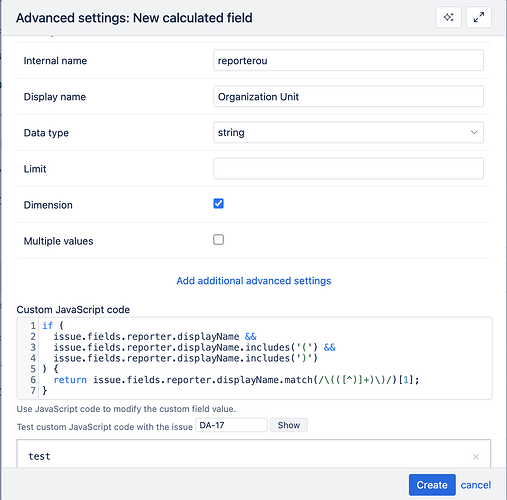Hello.
I need to group reporters from Jira tickets by using e.g. regular expressions or something similar.
The syntax of a reporters fullname is: “surname, forename (organizational unit)”.
Any idea how to get that “organizational unit” filtered and the reporters with the same “ou” grouped into a calculated member?
Thanks
Hi @ANM,
The straightforward option is to create separate calcauted members in the Reporter dimension for each organization. See the documentation for more details and examples: Calculated members in other dimensions.
Howevere, this option might impact report performance if there are hundreds of users in your Jira instance.
Consider using the “Reporter Group” dimension if users from the same organizations are added to the same group.
Here is how to enable the “Reporter Group” dimension: Data from Jira.
The third option is the JavaScript calculated custom field. During data import, eazyBi will check the organization name in the user name and create a separate dimension for it (Account specific calculated fields)
For your use case:
-
Go to import options, taba "Custom fields, and add a new calcauted field.
-
Set the data type to string and mark option Dimension.
-
The JavaScript that gets only the value out of brackets might look like this:
//check if the reporter name has the correct pattern with parentheses if ( issue.fields.reporter.displayName && issue.fields.reporter.displayName.includes('(') && issue.fields.reporter.displayName.includes(')') ) { //return only value between parentheses return issue.fields.reporter.displayName.match(/\(([^)]+)\)/)[1]; }
The calculated field settings should look like in the picture below.
Import the newly calculated field in eazyBi as a dimension to group issues by the organization unit in your reports.
Best,
Zane / support@eazyBI.com
That did it. Thanks a lot!!! ![]()
![]()