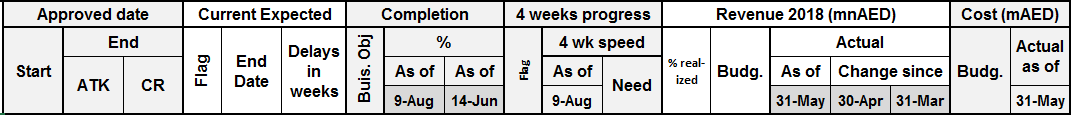We are trying to create the below report that has complex group columns. Can you tell how to create this group columns?
Also, how to have dynamic column names? In the screenshot, you can see “As of 9-Aug”. So how can we have this dates as dynamic?
Last question, can we add today’s date somewhere in report description? Objective is to know when was a particular report generated after they are exported and kept in archive. So we need “report generated date” either in report description or wherever possible.
Thanks,
Milan
eazyBI does not have an option to organize and group measures used on report. It could be a helpful improvement. While we don’t have plans on the roadmap to improve tabular reports header organization, I will save it as an idea for consideration.
Currently, you can use some relevant dimension for grouping. However, it could require some calculations to get it working as expected.
In your case, the report represents some progress over time. You could use Time dimension both for grouping measures and representing dynamical periods.
You can consider creating several reports as well and adding them to dashboards. You can also use one report or calculated measure on the report representing Todays date with the formula DateParse('Today').
Daina / support@eazybi.com
Thank you for the response. Apparently, the requirement is to have everything in single report. I will look into creating calculations and using Time Dimension, but definitely that’s trail and error.
Thanks for saving this idea in your backlog. Will look forward to future releases of EazyBI.