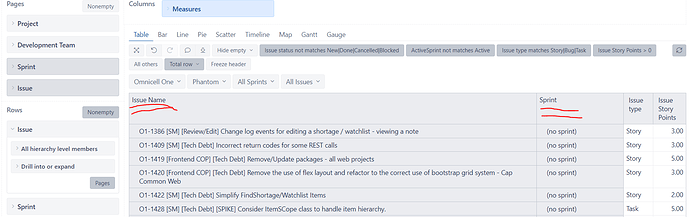Hello,
I want to hide all the rows/dimensions of the two columns Issue and Sprint (underlined in red) in EazyBI. I can remove the rows but not hide them.
Is there a way to hide all the rows of the two columns?
If not hidden, is there any other way to create a similar table?
I just need the story points value for the selected filters/parameters.
Thank you!
Hi @Darshan
There is no option to hide the Rows used in your report. However, for the Issue dimension, you can click on one of the issues and select Display name → Show key to get a more compact view of the report.
If you want to see the Total of Story points, you can use the Story Points created measure with relevant dimensions “All …” member in Rows. In addition, you can bring some of the report Filters as dimensions in Pages. For example, instead of the “Issue type matches Story|Bug|Task” filter, you can bring the “Issue Type” dimension to Pages and use the multiple member selection option.
Let me know if this fits your use case or if there is some other way how you would like to display the Story Points.
Best regards,
Nauris / eazyBI support