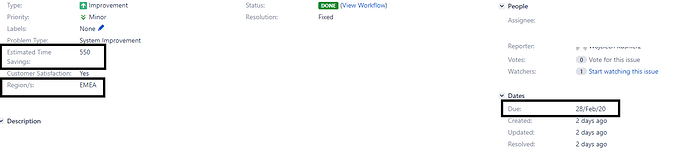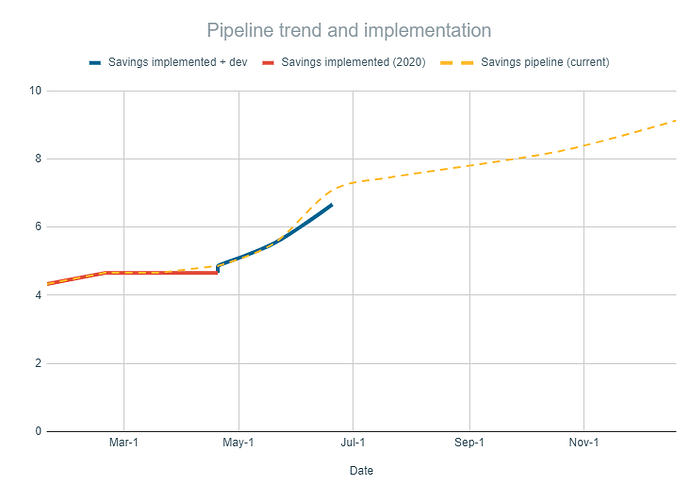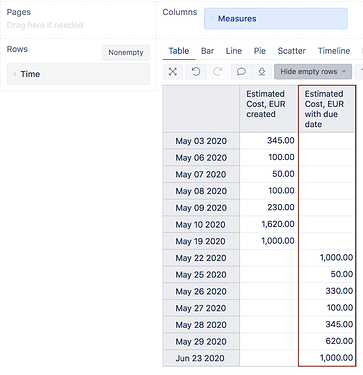Hi,
First of all I’d like to say hello to the whole community!
Recently I have started using Jira and EazyBI as a reporting tool and now I struggly with 2 things.
-
How to identify the field Region/s as I did not manage to create a custom measure or anything
-
Is it possible to build a pipeline based on the Due date? Each issue has an Estimated time saving and I’d like to have a chart showing the future pipeline of the savings. (currently I have only managed to create savings Pie Chart with their implementation statuses). If this field is problematic, I can switch to Target End Date or any other suggested.
I can share the example of the pipeline I built in G-Sheet and would like to replicate in EazyBI (not able to add 2 pics to the post as a new user)
I figured out #1 - fields were just not marked in the Import section.
Any ideas for #2 - how to identify savings based on future due dates?
Hi @Pawel_G,
Welcome to the eazyBI community. It is great you managed to figure out the first question.
Try selecting the “Estimated Time Savings” custom field for import as a measure. After the data import, you should find the measure “Estimated Time Savings with the due date” in Measures “Predefined” section under “Custom fields”.
With the Time dimension on rows and the measure selected, you will see the values of the custom field on Time dimension periods issues have their due date set. See the picture of a sample report below:
In the example, the custom field “Estimated Cost, EUR” is imported as a measure and mapped to certain dates from issues it originates. The measure “Estimated Cost, EUR created” is tied to the date the issue was created, “Estimated Cost, EUR with due date” to the issues due date.
Have a look at the eazyBI documentation page for more information on custom field measures with dates - https://docs.eazybi.com/eazybijira/data-import/custom-fields#CustomFields-Measureswithcustomdatefields.
Best,
Roberts // support@eazybi.com