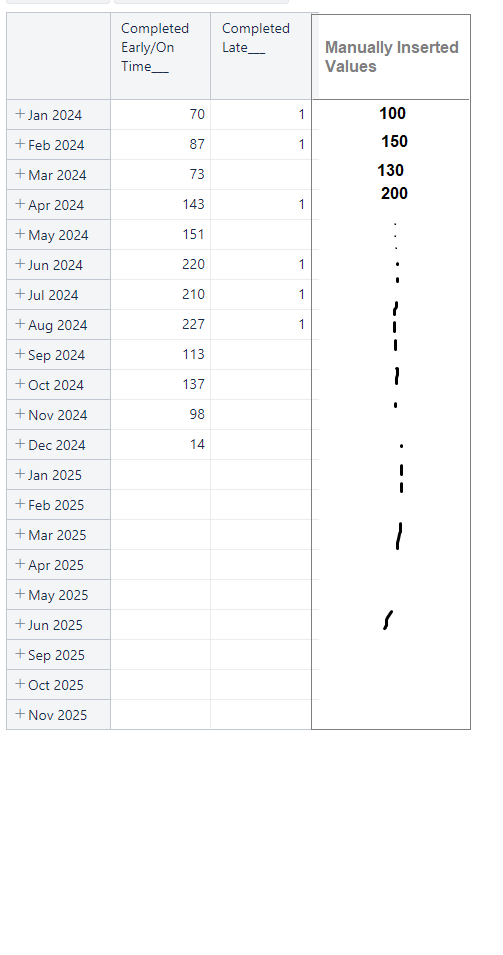Hi guys,
I have a report that already has my JIRA data; however, I want to manually add some values for each month.
For example, I would like to add one more column with specific manually-inserted values for each month as shown below:
is there a way to manipulate a custom formula to add those manual values?
Thank you!
Hi @Kyung_Park
There are a couple of ways how to do this, the simplest one would be to create a new measure in the Measures dimension and use a formula like this:
CASE [Time].CurrentHierarchyMember.Name
WHEN "Jan 2024" THEN 100
WHEN "Feb 2024" THEN 150
WHEN "Mar 2024" THEN 130
WHEN "Apr 2024" THEN 200
WHEN "May 2024" THEN 140
WHEN "Jun 2024" THEN 170
WHEN "Jul 2024" THEN 110
WHEN "Aug 2024" THEN 100
WHEN "Sep 2024" THEN 150
WHEN "Oct 2024" THEN 200
WHEN "Nov 2024" THEN 130
WHEN "Dec 2024" THEN 130
WHEN "Jan 2025" THEN 120
WHEN "Feb 2025" THEN 110
END
Let me know if this fits your use case or if you have any additional questions on this!
Best regards,
Nauris
Thank you so much, this is what I was looking for.
1 Like