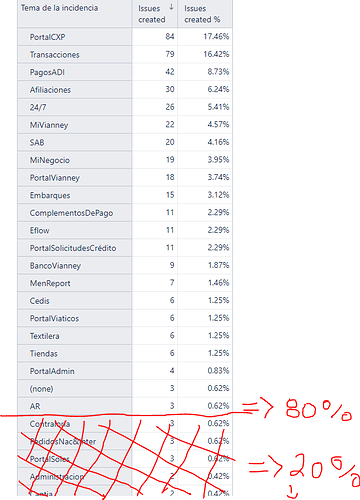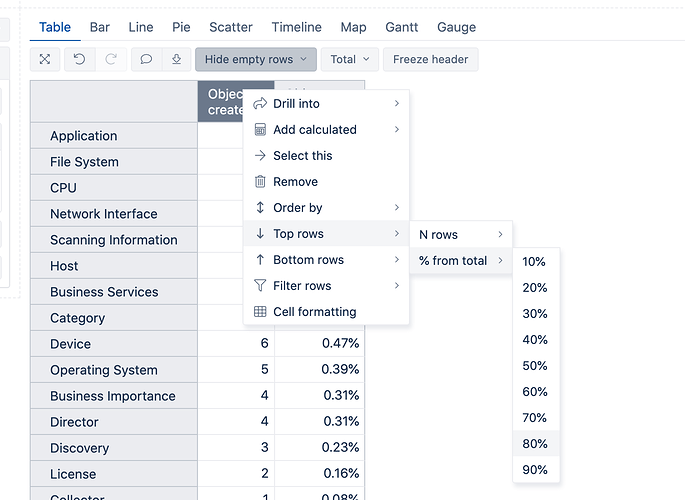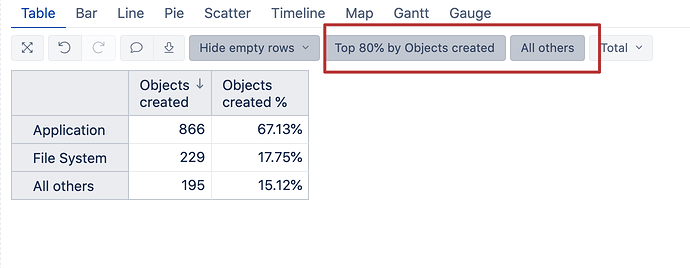I would like to limit the number of rows in a measure when the sum of percentages equals 80%. For more details see the following image:
As you can see in the image, I want the table to stop printing rows when the sum of percentages is equal to 80%. And I would like the remaining 20% to be grouped together in a row called Others.
Hope you can help me, thanks in advance, regards.