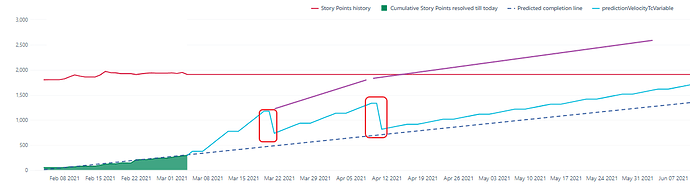Hello, I would like to draw a manual line with estimated velocity inside the standard Version report. I use a measure, which works quite ok in case the velocity stays same all time (for example 200points per Sprint). I would like to change the expected velocity in the graph (vacation, different team size,…). I changed the measure in a way, but unfortunately the line “jumps” from one section to the other.
What am I do wrong here?
Example 200SP/sprint by default. In March 800SP/Sprint and in April 400SP per sprint.
This is my measure:
Case
when
DateInPeriod(
'Today',[Time].CurrentHierarchyMember)
then
NonZero((
[Measures].[Story Points resolved],
[Time].CurrentHierarchy.DefaultMember))
When
DateBetween(
[Time].CurrentHierarchymember.StartDate,
'Today', [Measures].[Predicted completion date])
Then
-- current progress
NonZero((
[Measures].[Story Points resolved],
[Time].CurrentHierarchy.DefaultMember))
+
Case
When DateBetween([Time].CurrentHierarchyMember.StartDate,'2021-03-01', '2021-03-20')
Then
800/10
WHEN DateBetween([Time].CurrentHierarchyMember.StartDate,'2021-03-20', '2021-04-10')
THEN
400/10
ELSE
200/10
End
*
DateDiffWorkDays('Tomorrow',[Time].CurrentHierarchyMember.NextStartDate)
End
My graph looks like this: (cyan line)
I would expect to see s.th. like the purple lines. Why does my cyan measure jumps down at the end of the month?
Many thanks
Christian
Hi @Christian1 ,
In your formula, current progress should accumulate results from previous periods so there is no drop in your predicted velocity.
That formula should look like this:
CASE
WHEN
DateInPeriod('Today',[Time].CurrentHierarchyMember)
THEN
NonZero(([Measures].[Story Points resolved],[Time].CurrentHierarchy.DefaultMember))
WHEN
DateBetween([Time].CurrentHierarchymember.StartDate,'Today', [Measures].[Predicted completion date])
THEN
([Measures].[Story Points resolved],[Time].CurrentHierarchy.DefaultMember)
+
CASE
WHEN DateBetween([Time].CurrentHierarchyMember.StartDate,'2021-03-01', '2021-03-20')
THEN
([Measures].[Story Points resolved],[Time].[2021].[Q1 2021].[Mar 2021].[Mar 20 2021])
+ 800/10
* DateDiffWorkDays('Tomorrow',[Time].CurrentHierarchyMember.NextStartDate)
WHEN DateBetween([Time].CurrentHierarchyMember.StartDate,'2021-03-20', '2021-04-10')
THEN
-- previous + new
([Measures].[Story Points resolved],[Time].[2021].[Q1 2021].[Mar 2021].[Mar 20 2021])
+ 800/10
* DateDiffWorkDays('Tomorrow',[Time].CurrentHierarchyMember.NextStartDate)
+ ([Measures].[Story Points resolved],[Time].[2021].[Q2 2021].[Apr 2021].[Apr 10 2021])
+ 400/10
* DateDiffWorkDays('Tomorrow',[Time].CurrentHierarchyMember.NextStartDate)
ELSE
-- + both previous + new
([Measures].[Story Points resolved],[Time].[2021].[Q1 2021].[Mar 2021].[Mar 20 2021])
+ 800/10
* DateDiffWorkDays('Tomorrow',[Time].CurrentHierarchyMember.NextStartDate)
+ ([Measures].[Story Points resolved],[Time].[2021].[Q2 2021].[Apr 2021].[Apr 10 2021])
+ 400/10
* DateDiffWorkDays('Tomorrow',[Time].CurrentHierarchyMember.NextStartDate)
+ 200/10
* DateDiffWorkDays('Tomorrow',[Time].CurrentHierarchyMember.NextStartDate)
END
END
best,
Gerda // support@eazyBI.com