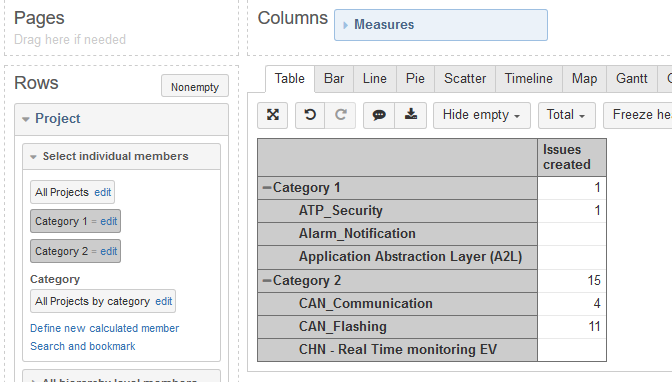Hi,
How to place six categories in the designated project? Would you please give some suggestion to me? Thanks a lot!
I have one project including 6 categories . The categories will aggravate and filter out different components. EG
Project A -> A/B/C/D/E/F categories.
A Categories including 1/2/3/4/5 components
B Categories including 6/7/8/9/10 components
C…
Expect result as below:
Project
A-> 1/2/3/4/5
B-> 6/7/8/9
C-> …
D
E
F
Hi,
If I understood the issue correctly, then you could aggregate multiple components into a category.
Define each category as a new calculated member in the “Project” dimension. You can use:
Aggregate(
{ [Project].[My test project].[ATP_Security] ,
[Project].[My test project].[Alarm_Notification] ,
[Project].[My test project].[Application Abstraction Layer (A2L)]
}
)
The result would look like this:
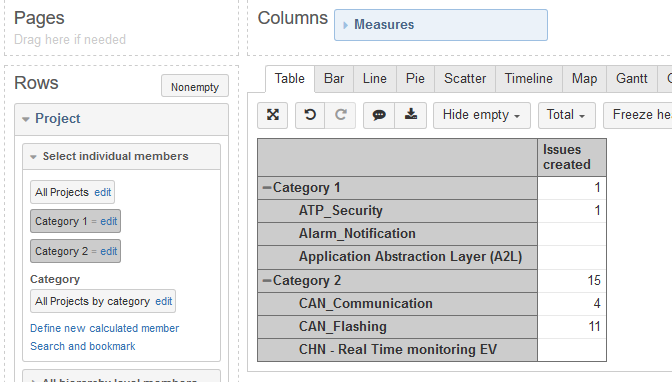
Hope this helps.
1 Like
Thank you very much!!! BTW, how to display empty to 0 in the chart? Where to add the code?
Hi,
I think you might want to create a different category with just:
[Project].[My test project].[(no component)]
I use this method with two projects. But the Project name will be changed to second project(B). The Project A name will be replaced with B in Aggregate.
I just tested it on myside:
Aggregate(
{
[Project].[Test project 1].[(no component)],
[Project].[Test project 2].[(no component)]
}
)
It works fine, they don’t get replaced.
I’m not sure what to say is wrong in your case
There is the CoalesceEmpty function allowing to replace the emtpy values to zeros:
CoalesceEmpty([Measures].[Issues created],0)
Kindly, Janis eazyBI support