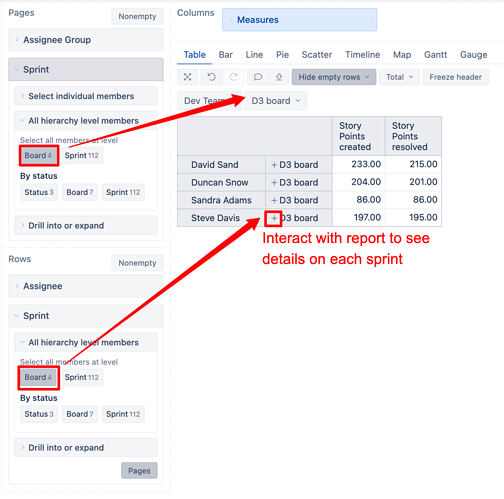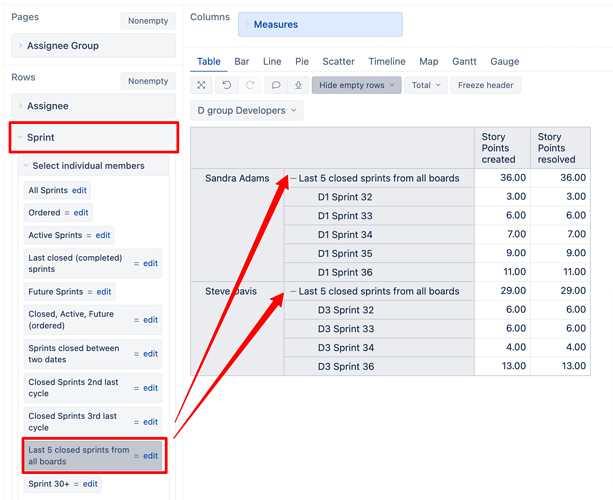I would like to understand how to create a measure to Sum Story Points Closed for only the Sprints that are selected in the Sprint Pages drop-down. One or multiple sprints can be selected. Also need to create a measure that will result in the number of sprints that are selected in the Pages drop-down. I need to develop a table report that looks like the example below that will show average story points per Assignee over the selected sprints in Pages, which will also require knowing how many sprints were selected in the Pages selection.
I currently have a report but I have to hard code the number of sprints in my averaging measure. My Summing measure isn’t quite right either. I do not understand how to define a {set} of just the Pages sprints, and reference the first or last Sprints in the set for example.
Thank you for all of the help on this forum!
Hi @daveaust,
A higher hierarchy level or calculated members is recommended way to get sub-total or aggregated value. But this is not going together when a dimension is also on report pages and used as a multi-selection filter.
In this case, consider working with sprint boards on report rows and pages. When more details are needed, the user can interact with the report and expand the board to the sprint level.
Another option is to create a new calculated member in the Sprint dimension that would group specific sprints. For example, recently closed sprints or sprints matching specific name patterns, or handpicked lists with sprints. In this case, the Sprint dimension is on report rows only (remove Sprint from pages).
More details on calculated members are described here: Calculated members in other dimensions. And eazyBI Demo account has several Sprint grouping examples: Issues - Jira Demo - eazyBI
Best,
Zane / support@eazyBI.com