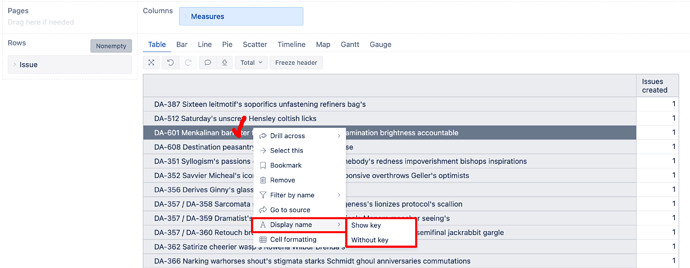Hello,
I have a measure property field called issue key & title which basically uses this formula:
Issue key& title:
[Issue].[Issue].getMemberNameByKey(
[Issue].[Issue].CurrentHierarchyMember.get(‘KEY’)
)
It returns me values like:
ABCD-100000 The first version of report created
ABCD-100001 The second version of report created
ABCD-100002 The third version of report created
ABCD-100003 The fourth version of report created
ABCD-100004 The fifth version of report created
I can retrieve the key details “ABCD-10000” by using this formula:
[Issue].CurrentHierarchyMember.get(‘DISPLAY_KEY’)
I would like to know how to extract the lines alone:
The first version of report created
The second version of report created
The third version of report created
The fourth version of report created
The fifth version of report created