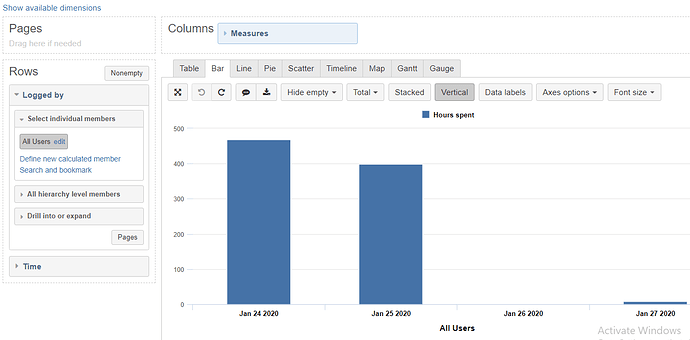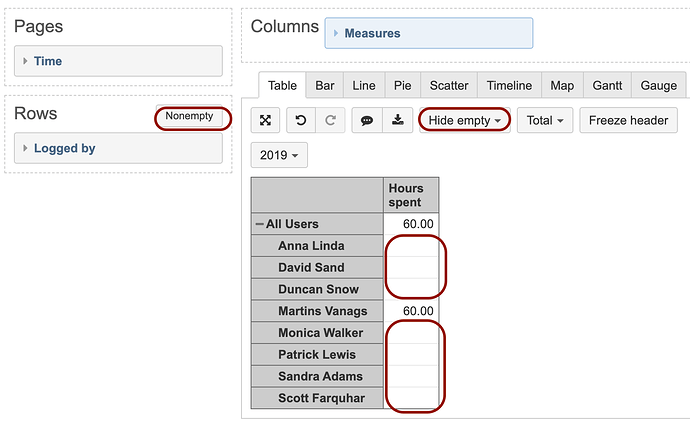Hello,
I need a user based report with respect to date where I can get which users have logged some work and which haven’t. I got the ‘Hours Spent’ through which I was able to get all the users in a single bar.
I separated the null values through the ‘Hide empty’ option in EazyBI.
I want the users who have not logged work as a measure.
Can anyone help me with this???
Thanks and regards,
Anzar Khan
Hi @Anzar_Khan
Welcome to eazyBI community.
" Logged by " dimension in eazyBI would have only users that had at least 1 worklog entry among issues you selected for import in import options. If the user had never logged any time for imported issues, it would not exist in “Logged by” dimension at all.
Having said that, you can’t find users without 0 hours (at all times).
If you filter the report by time, there is an option to find users that didn’t log hours in the filtered time period (with a condition, that they had logged hours outside that time range).
To see the users without time, you could disable the “Nonempty” cross join and it should show also users without logged hours
See the attached image.
Martins / eazyBI support