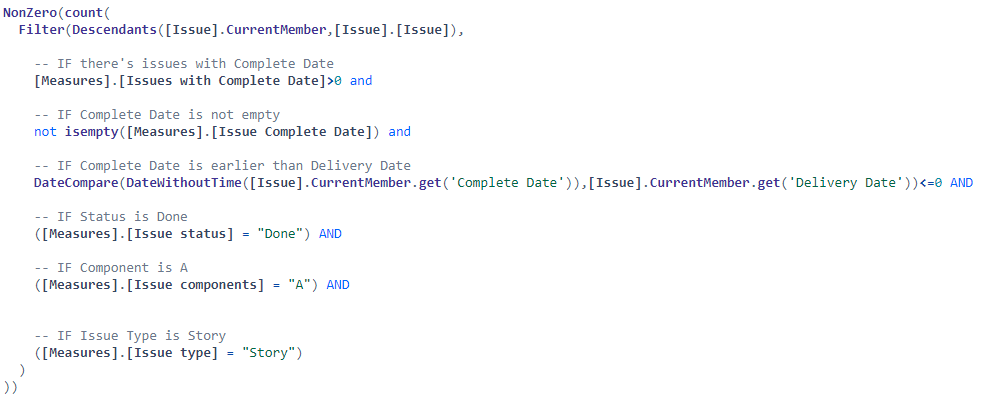Hi guys,
This might be a tricky and complicating question, but I will try my best to explain it.
For example, my JIRA Stories with Component “A” have a custom field called “Page Numbers”.
Namely, for instance, they have something like:
First JIRA Story; Component A; Page Numbers: 5
Second JIRA Story; Component A; Page Numbers: 8
Third JIRA Story; Component A; Page Numbers: 2
etc.
Here, I could figure out how to get the number of Stories that are Completed Early work depending on Complete Date and Delivery Date using this formula:
This formula allows to show the number of Stories that are considered as Completed Early work.
But now, I need to get the Page Numbers of each of the Stories that are Completed Early work instead of the number of the Stories.
How can I get the number of Page Numbers of each Story?
I apologize for a bad explanation, but it is an advanced level of feature in EazyBI.
Thank you.
So I could build the following formula to get the number of the Stories:
NonZero
Hi Kyung_Park,
If you have imported “Page numbers” as a measure, you can edit the formula and change the count to SUM function and add measure to sum at the end.
NonZero(
SUM(
Filter(
Descendants([Issue].CurrentMember, [Issue].[Issue]),
-- IF there's issues with Complete Date
[Measures].[Issues with Complete Date] > 0 AND
-- IF Complete Date is not empty
NOT IsEmpty([Measures].[Issue Complete Date]) AND
-- IF Complete Date is earlier than Delivery Date
DateCompare(
DateWithoutTime([Issue].CurrentMember.get('Complete Date')),
[Issue].CurrentMember.get('Delivery Date')
) <= 0 AND
-- IF Status is Done
([Measures].[Issue status] = "Done") AND
-- IF Component is A
([Measures].[Issue components] = "A") AND
-- IF Issue Type is Story
([Measures].[Issue type] = "Story")
),
[Measures].[NAME OF MEASURE]
)
)
You have to change [NAME OF MEASURE] to the precise name of your measure, it could be [Issue Page Numbers] or [Page Numbers with Complete Date]. You can read a bit more about importing custom fields as measures in this section of the documentation: Jira custom fields
Also, I would suggest that this part of the filter is not needed:
NOT IsEmpty([Measures].[Issue Complete Date])
It duplicates the first one, where you already filter only issues with Complete Date.
Let me know if that works for you or if you have more questions.
Kindly,
Ilze
1 Like