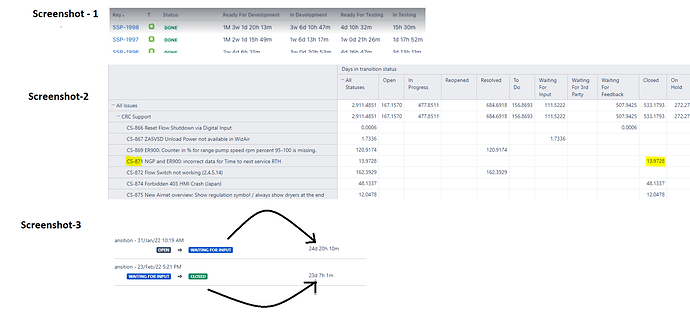Hello Team,
I have one requirement as below screenshot. (Screenshot-1)
When i tried to get this in eazyBI, by using “Days in Transition Status” it results the time for the current status the issue is now.
In the below marked issue is Closed after cross the Status Open, In Progress. (Screenshot-2)
I need to show the time in all status that the issue go through like the below: (Screenshot-3)
Can anyone help on this?
Thanks
Hi @abhipsam
Welcome to the Community! 
In eazyBI, there are two pre-built dimensions that hold the Status values:
Status dimension that holds the information about the current Status of the issue;
Transition Status dimension that holds all the information of Statuses that appear in workflow transitions (Status history).
In this case, when using the “Days in transition status” measure, you should be using it together with the Transition Status dimension instead of the Status dimension.
Note that this will return the day count for past Statuses, if you are interested in seeing the number of days in the current Status, you can define a new calculated measure “Days in transition status until now” and use the formula for the measure that’s in one of our demo reports: Issue days in selected status - Issues - Jira Demo - eazyBI
Best regards,
Nauris / eazyBI support