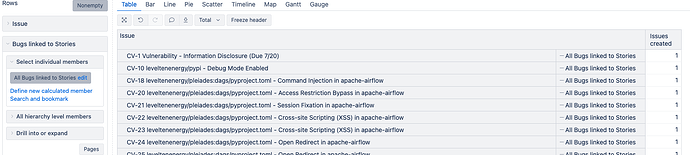My team uses the split option in Jira at the end of each sprint, and that means that all the issues are being closed. that way I can’t know how many issues we completed and how many we did not. (Because all the issues are shown as “completed”)
I would like to know if there is a way to target through eazybi the Issues that was “split from”/“split to”.
thanks in advance.
Hi @nadavb97 ,
If “split from”/“split to” is an issue link type then you can import those issues as a separate dimension.
See this article for more information:
Best,
Gerda // support@eazybi.com
Hi Gerda - I am attempting to do this but running into an issue with it just showing the entire issue number count…here is what I am doing in the advanced settings. Please advise!
pulls in split issues
[jira.customfield_splitissues]
name = “Split Issues”
inward_link = “split from”
multiple_values = false
dimension = true
Hi @allison ,
Can you share more about your report and the results you are getting?
Did you try to recreate some of the report formulas shared in the post mentioned?
best,
Gerda
Yes, with the formula I sent I am not able to return any values in the split issues dimension. I have not tried to recreate the formulas in the other post. I will do that and see if I can get the expected results.
Ok - I have gotten an import of linked issues. But I would like the total count of those issues by sprint…how would I do that?
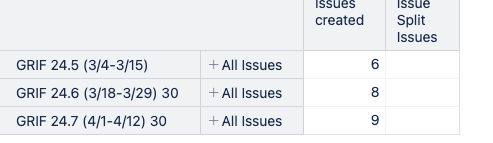
Under all issues you can see the split issues for each issue if they have one but it does not roll up into the sprint.
Hi @allison,
I see you are using the dimension “Bugs linked to Stories” and not the one you have configured, “Split Issues”.
If you don’t see the linked issues in your dimension, you can always start by checking the direction of the inward/outward link as that is the most common root cause for missing issues.
When you have successfully imported issue links, then to see the count of the linked issues, you should use this formula:
-- annotations.group = 4 Issue links and hierarchies
Case
When
[Issue].CurrentMember.Level.Name = "Issue"
AND
[Split Issues].Currentmember is [Split Issues].Defaultmember
Then
-- retrieve Split Issues information from Issue property Split Issues
Nonzero(Count(
[Issue].CurrentHierarchy.GetLinkedmembers('Split Issues')
))
Else
-- total calculation for any issue, data on Split Issues level
NonZero(Sum(
Descendants([Split Issues].Currentmember, [Split Issues].[Split Issues]),
-- counts how many times Bugs are reference with issues, this works as a filter as well
[Measures].[Issues created]
))
End
If you have further report requirements, please reach out directly to support@eazybi.com
best,
Gerda