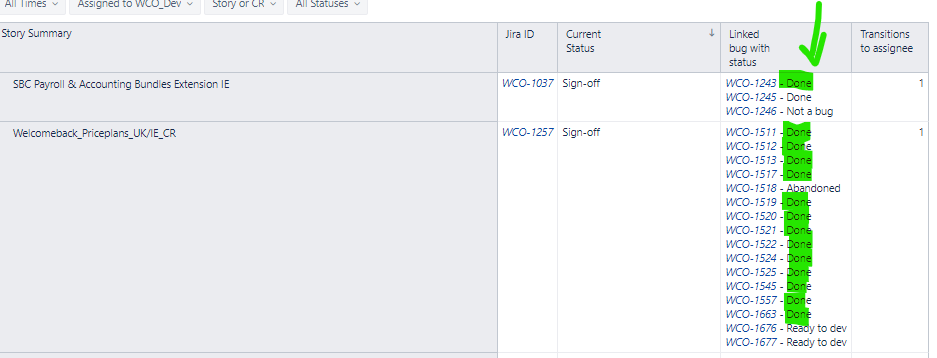Hello Team,
I have below measure for pulling all linked issue, which result multiple linked isues with status.
– annotations.group = 4 Issue links and hierarchies
Case
When
[Bugs linked to Stories].Currentmember is [Bugs linked to Stories].Defaultmember
Then
Generate(
– get a list of linked issues
[Issue].[Issue].GetMembersByKeys(
[Issue].CurrentHierarchyMember.get(‘Bugs linked to Stories’)
),
– show by key
“[“||
cast([Issue].CurrentHierarchyMember.Key as string)
||”](https://Xyx/browse/”||cast([Issue].CurrentHierarchyMember.Key as string)||“)”
|| " - " ||
– show issue status
[Status].[Status].GetMembernameByKey(
[Issue].CurrentHierarchyMember.Get(“Status ID”)),
chr(10))
END
All I want Done text to be in Green colour and Ready to dev in Blue. I tried cell formatting based on Done value but this formate whole cell. I just want only done and ready to dev text in different colour
@gerda.grantina @zane.baranovska @martins.vanags @roberts.cacus