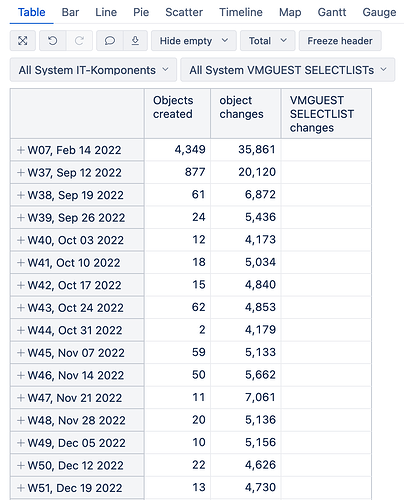Hello,
I have an attribute in an object type called VMGUEST SELECTLIST, of type select list. The value in this field is updated occasionally for several objects. I am trying to generate a report in which I can see when this value has been changed throughout the weeks, and ideally to which other value.
I have gone into advanced configuration and set the following options (where 382644 is the ID of the VMGEST SELECTLIST attribute):
[source_application.insight.customfield_382644]
data_type = “string”
dimension = true
separate_table = true
changes = true
This made an option appear to import the value changes in this attribute. However, it still seems to not actually import them. All attempts at creating calculated members for this produce empty results (although it may just be that my XMD expressions are wrong). Here is an example of one such attempt:
NonZero(Count(
Filter(
Descendants([Time].CurrentHierarchyMember, [Time].[Day]),
– Check if there were changes in the VMGUEST SELECTLIST field on each day
([Measures].[Transitions to],
[VMGUEST SELECTLIST].DefaultMember) > 0
)
))
I can however see the number of object changes using the default object history changes measure, so some history is being imported.
Here is a screenshot that shows that object changes are being tracked, but not so for VMGUEST SELECTLIST:
I have checked other similar questions, but they all seem to refer to Jira custom fields, rather than Assets attributes, which produce different import options not available with Assets. Can someone please help?