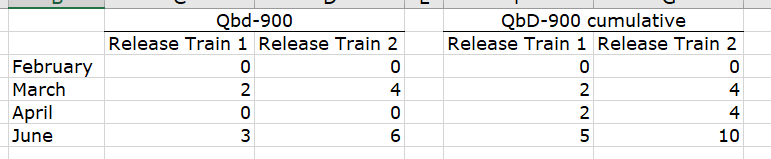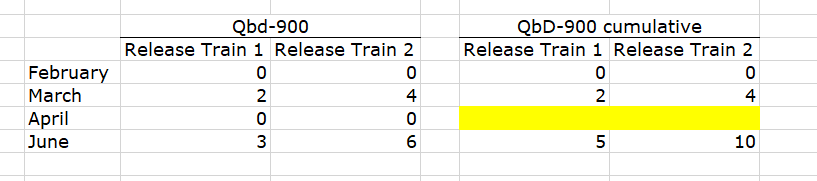Hello all,
I want to created multiple trend lines for a cumulative measure. To do so, I want to create the following table (simplified)
I started with this measure and created the following table:
Measure definition:
Count(Filter
(
--iterate through set of issues
Filter(Descendants([Issue].CurrentMember, [Issue].[Issue]),
--apply filter criteria to each issue
[Measures].[Issues created] > 0),
-- numeric expression - sum of relevant issues
[Measures].[Issue QBD 900 links] = 1
)
)
Based on this, I created this cumulative measure:
CASE WHEN [Measures].[qbd-qbd-900] > 0
THEN
Sum(
PreviousPeriods([Time].CurrentHierarchyMember),
[Measures].[qbd-qbd-900]
)
END
However, this gives me the following - i.e. empty cells for the row with 0 QbD-900.
I tried the out of the box measure for creating a cumulative measure including empty cells but that doesn’t give the desired result.
Does anybody have an idea how to solve this?
Thanks in advance!