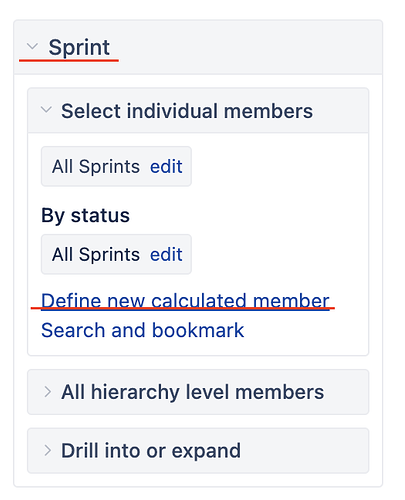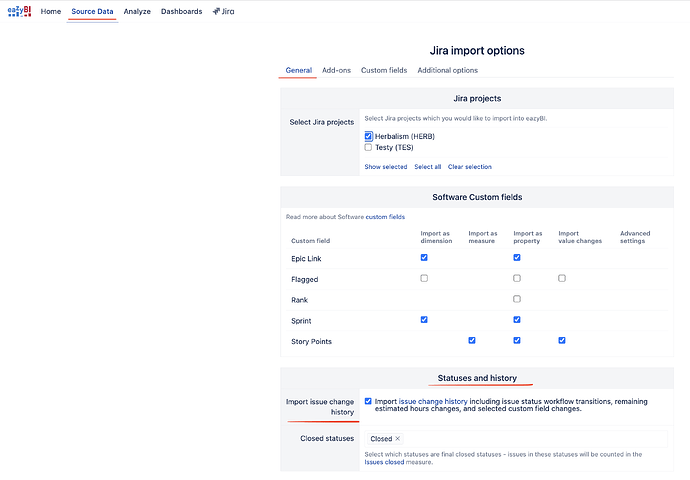I have created multiple reports. They all show the last sprint but no info from the current (active) sprint. How do I get the reports to show the active sprint? For example, I have a sprint velocity and user velocity (est hours vs logged). Im wanting to see the current sprint as well and see whats being pulled in.
you have option to display Active sprint in Sprint Dimension :
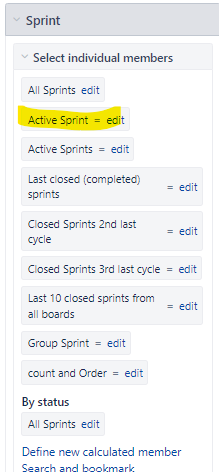
Unfortunately I do not have that option. Is there a way for me to get it added?
I also put this and it still doesn’t populate an active sprint
Aggregate(
Filter(
[Sprint].[Sprint].Members,
NOT [Sprint].CurrentMember.getBoolean(‘Closed’)
AND
IIF (IsEmpty([Sprint].CurrentMember.get(‘Status’)),
NOT isEmpty([Sprint].CurrentMember.get(‘Start date’)) ,
[Sprint].CurrentMember.get(‘Status’) = “Active”)
)
)
Can you add “All Sprints”? You can then use the drop-down menu to select the current sprint.
I tried that and when I click the current it sprint it says “No report data to show”
I figured it out. Its because I had “show last closed 5 sprints” Is there a way to show the last 4 closed sprints & the active sprint? I would like the report to show 5 sprint (including the active) when looking at the velocity instead of the team having to go through the drop down of sprints
Hi, @AnneDixon
Welcome to the eazyBI community.
What is shown in the report is related to the report context, what is selected in the rows, what measures are used, and what restrictions are set on the report or in the account’s settings. The “Active Sprint” definition in the Sprint dimension isn’t out of the box after installing the eazyBI.
Please start by exploring our DEMO account: Sprints Overview - Jira Demo - eazyBI There are a lot of good reports. Did you know you can export them and import them into your account?
Please read more on how to export the report definition and import it here: Export and import report definitions
If the problem is with the “Active Sprint” not showing in the Sprint dimension, please define a new member in the Sprint dimension. See the picture:
The formula should look something like this (It’s the same as you already mentioned):
Aggregate(
Filter(
[Sprint].[Sprint].Members,
NOT [Sprint].CurrentMember.getBoolean('Closed')
AND
IIF (IsEmpty([Sprint].CurrentMember.get('Status')),
NOT isEmpty([Sprint].CurrentMember.get('Start date')) ,
[Sprint].CurrentMember.get('Status') = "Active")
)
)
If the problem is with data, please check if the “Import Issue change history” is selected.
To get the complete set of sprint scope change measures, you must import Issue change history .
Also, you can perform the full data re-import by emptying the cube first and then performing the full re-import. Emptying the cube won’t delete the reports and hierarchy members you created. Please read more about it here: Data from Jira
If the problem persists, please send the print screen and the report definition to our support team: support@eazybi.com
Kindly,
Ilze support@eazybi.com