Hi
I found a problem with eazybi in JIRA. I can’t import the CSV file with Chinese character file name.
How to solve it?
JVM have set JVM_SUPPORT_RECOMMENDED_ARGS="-Dfile.encoding=utf-8"
Tks
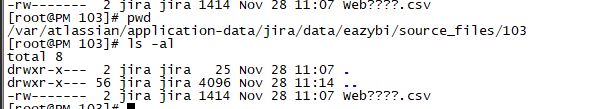
Hi
I found a problem with eazybi in JIRA. I can’t import the CSV file with Chinese character file name.
How to solve it?
JVM have set JVM_SUPPORT_RECOMMENDED_ARGS="-Dfile.encoding=utf-8"
Tks
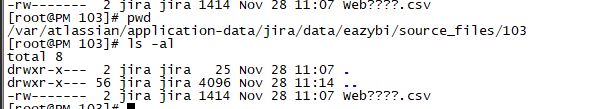
Hi @l34983248,
Please see if your Jira system encoding is set to UTF-8. You can do that by navigating to Jira Administration->System info. If it is not, that might be the reason eazyBI can’t import files with Chinese characters. As a workaround, you can follow the steps described on our documentation page - https://docs.eazybi.com/eazybijira/set-up-and-administer/set-up-and-administer-for-jira-server/installation-and-setup#Installationandsetup-UTF-8encoding.
Best,
Roberts // support@eazybi.com