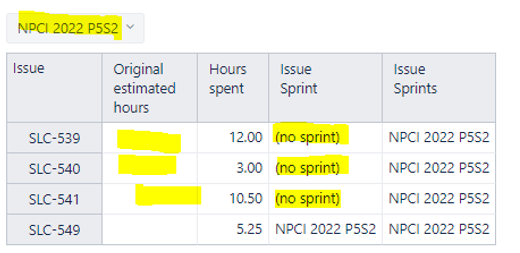In the meantime, I’ve been getting a lot of help from previous posts, but I can’t solve the problem below, so I’m writing for the first time.
While organizing the year-end report while conducting 20 sprints in 2022,
We later discovered that the original estimated hours information for some sprints was not displayed properly.
Looking at the problem, it was that we sometimes forgot to resolve some issues before completing the sprint.
As shown in the table below(Scroll down to the reply below), the issue progressed in the sprint, but the Original estimated hours information is not displayed.
Similarly, the resolution status information is not displayed in that sprint.
In the chart created with these data, the Original expected hours of a specific sprint is not displayed properly. How can I solve this?
achievement rate
(Sum([Resolution].[Done]) + sum([Resolution].[Fixed]))/
[Measures].[Sprint issues at closing])
Please help me!!!
Welcome to community, @bluesky
eazyBI returns the “original estimated hours” value against the sprint where it was resolved.
There could be workarounds for our use-case with custom calculation but that would work if you can tell me how to identify issues that were resolved later but still should be counted to the sprint.
Because from eazyBI perspective it is not possible to tell when issue was resolved outside a sprint for a reason and when it was forgotten to be resolved in sprint and was resolved outside
Do you use some Status field value to complete the issue in the sprint (if resolution can be forgotten)?
In other words, eazyBI needs clear rules (that applies for 100% cases) to identify issues that were in the sprint and were resolved outside sprint but still needs to be counted against the sprint.
Martins / eazyBi
1 Like
Hi Martins,
I am running into a similar problem with a none +1 value in the sprint section. Now while creating any report of past sprints, all the tickets are tagged under no sprint rather than the actual sprint. Please suggest how we can handle this case.
@Chetan_Tandon
It sounds like you remove unresolved issues from sprint when sprint is closed and expect still to count them for the historial sprints.
For past sprints we recommend using the sprint scope measures: Jira Software custom fields
Please watch this recording about sprint reports in eazyBI: Training videos on specific topics
Martins / eazyBI