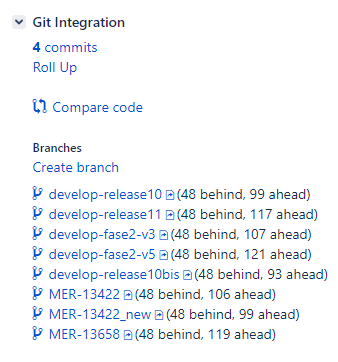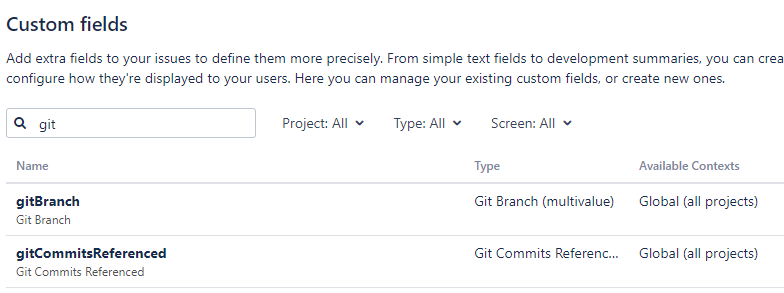In our Jira instance we have an app to connect with GitLab.  This app includes two new types of Custom fields: gitBranch and gitCommitsReferenced
This app includes two new types of Custom fields: gitBranch and gitCommitsReferenced
then a card can have several commits, several branches … for example:
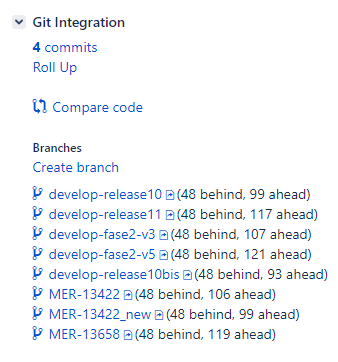
The point is that. When I am going to create the dataset to import to EasyBi → Jira import options → Custom fields
I don’t have these fields to select and fetch.
I think that these fields should work as properties of the cards you can put together a report with the branches in common for example. Could you guide me on how to get that data input. Thanks a lot
Hi,
eazyBI does not show non-standard custom fields by default in the data import options.
There might be an option to import custom fields from an app if those are stored in Jira as standard custom fields. Then you can enable import of them with advanced settings as described here:
https://docs.eazybi.com/eazybijira/data-import/custom-fields/advanced-settings-for-custom-fields#Advancedsettingsforcustomfields-Additionalcustomfields
If that works, you can further preprocess the contents of the custom fields using Javascript calculated custom field in eazyBI: Advanced settings for custom fields - eazyBI for Jira.
Kindly,
Janis, eazyBI support
![]() This app includes two new types of Custom fields: gitBranch and gitCommitsReferenced
This app includes two new types of Custom fields: gitBranch and gitCommitsReferenced