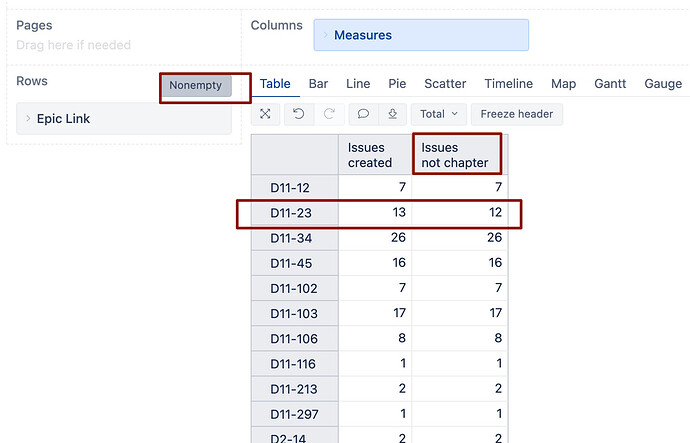I need to generate a bug report for the epics under a fix version. There are other bugs from different epics from earlier fix versions which needs to be avoided. When I try to group the bugs per fix versions and then epics, the report shows all the epics from previous versions as well.
Can someone please help?
Thank you so much. I could get my output with this approach.
Hi @martins.vanags,
I am in much better shape for my report now. In the next step, I wanted to count number of stories under an epic excluding few stories based on a “string/word” in the story title. I am quite new to eazyBI. Can I get some help here?
Filtering by substring in the issue title would be a very slow query. A faster approach would be using some boolean or single-select custom fields to exclude issues from the report.
Anyway, If this logic of yours will be used across multiple reports (filtering based on your string/word) perhaps you can import a precalculated field as a separate dimension and use it as a page filter in the report.
See some examples of precalculated field dimensions here:
https://docs.eazybi.com/eazybi/data-import/data-from-jira/jira-custom-fields/javascript-calculated-custom-fields
If you want to exclude these stories in all reports in the account, perhaps you can use a JQL filter in the eazyBI import options and not import these stories in the eazyBI at all
But of course, you can try also the MDX approach
It will be slow depending on the number of imported issues.
Try creating a new calculate measure using this approach:
Sum(
Filter(
Descendants([Issue].CurrentHierarchyMember,[Issue].[Issue]),
NOT [Issue].CurrentMember.name matches ".*word.*"
),
CASE WHEN
[Measures].[Issues created]>0
THEN
1
END
)
When selecting this measure in the report, make sure you enable the “Nonempty” cross join for report rows.
https://docs.eazybi.com/eazybi/analyze-and-visualize/create-reports#Createreports-Pagedimensions
Martins / eazyBI
Thank you for the options. I did end up writing a complex MDX measures and it worked. But I will try to create a dimension or exclude such stories while importing.
I also tried to publish the report to a confluence page using public access token but I get below error. Not sure where have I gone wrong
You do not have access to this dashboard.
Please log in to eazyBI and then refresh this page.
@rikashyap please follow steps described here:
https://docs.eazybi.com/eazybi/publish-reports/publish-in-confluence-pages
If that is not the way how you published, please reach out to eazyBI support and share more details on steps you did.
Martins / eazyBI