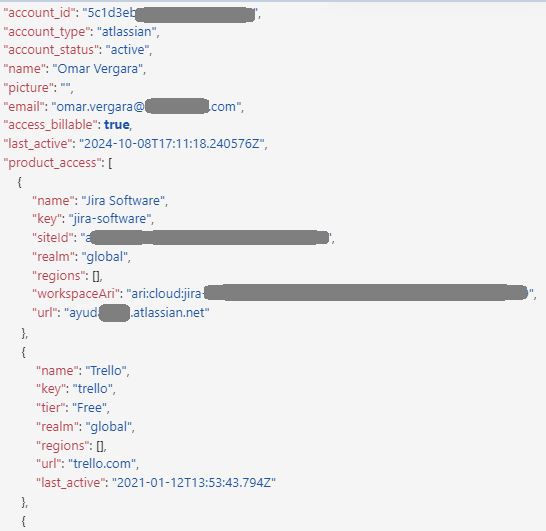Good afternoon, I am quite new to using Eazybi and I have a need that I am not sure how to accomplish.
I downloaded data through the REST APPI to generate a report in which I would like to see a table with the user name, the different products they use, the email, the instance where the product is hosted and what the last activity was. In addition to other data.
My problem arises because the APPI download did not bring me all the data I need.
I am attaching a Postman view that exemplifies the information I need to work with.
The APP download that I made only brings me the first data, that is, only the object but not the attributes.
“account_id”: “5c******a5",
“account_type”: “atlassian”,
“account_status”: “active”,
“name”: "Omar Va",
“picture”: “”,
“email”: "omar.vea@*****global.com”,
“access_billable”: true,
“last_active”: “2024-10-08T17:11:18.240576Z”,
“product_access”: [
I was told that I should request the missing attributes via custom JavaScript code in the Content Parameters section, but I’m not sure how to write the corresponding code. Would it be possible for you to help me with this? Thank you very much.