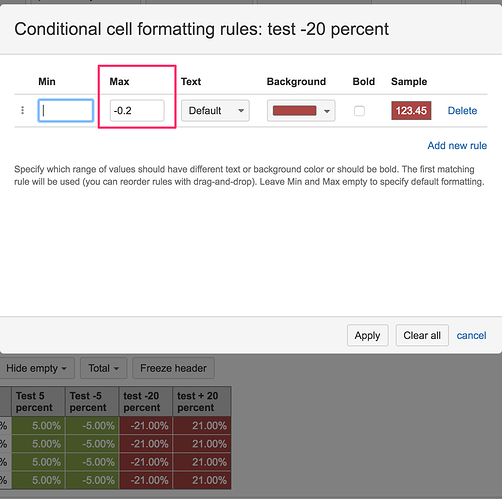Hello All,
How can we Range the negative values in the cell formatting feature. I tried and different ways and i did not get exact colour code what I need, Below are the conditions I want to display different colours.
0-10 then GREEN
-1 to -10 then GREEN
10 to 19 then YELLOW
-11 to -10 then YELLOW
Above +/- 20 then RED
Note : its a Percentage value
Kindly share how can we do this ? thanks in advance.