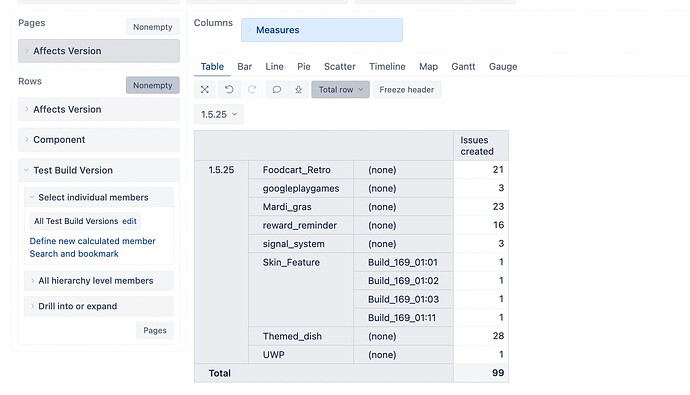I am quite new to Eazy BI. Please find Screenshot.
OutPut Should be -
1.5.25. | Skin Feature | 4 (Count of all 4 Builds)
I am not interested in showing Issue Created .
Just want to filter out Test Build Version Row with None and 4 Build Also represent as count 4.
If I am removing Measures issue Created Table itself goes out and nothing visible.
Now I only want column as Count and it show value as 4 rather than all the Builds and also no need to Issue created.
Basically I want to show for Skin_Feature How many Build Iteration happend. so need value as 4 no need of Build Numbers and Issues Created.
Hi @chinatn9624 ,
Wellcome to the eazyBI Community! 
If you need only the count of your builds, you can use this formula (double check the name of “” as that is case sensitive). It is filtering Builde members that are not equal to ‘(none)’ and where is at least one issue created:
Count(
Filter(
[Test Build Version].[Test Build Version].Members,
[Test Build Version].CurrentHierarchyMember.Name <> "(none)"
AND
[Measures].[Issues created]>0
)
)
best,
Gerda // support@eazyBI.com