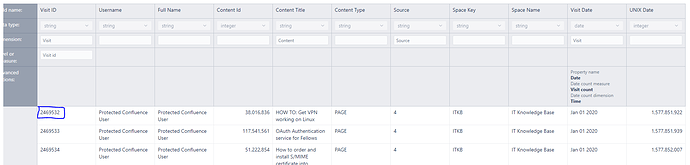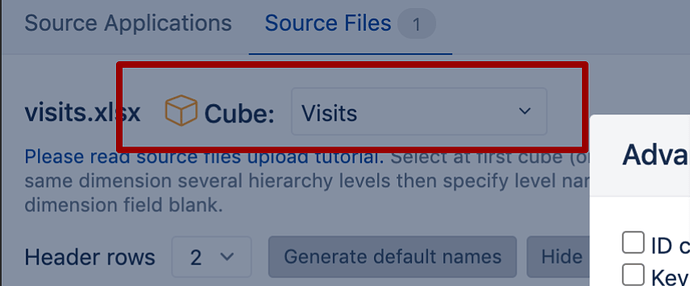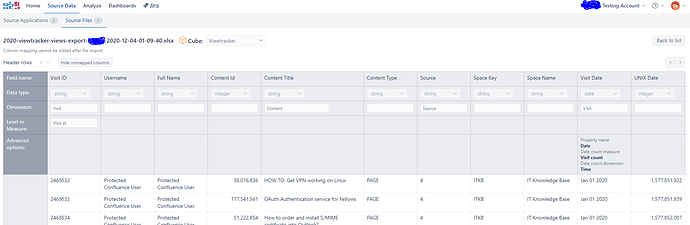Hi I am trying to import a CSV file that contains fields such as:
- Visit ID (unique & integer)
- Content ID
- Content title
- Visit date (in dd-mm-yy format)
(among many others that are not so useful)
I would like to import this file but as I am aware, I need to have a “measure” of some sort, which I think, my CSV file does not really have. I could assign the “Visit ID” as a measure but I imagine that would be meaningless?
What I would like to do in general is to tabulate a table that will count the occurrences of the “Content title” dimension, as a start. For example:
Content A - 100 visits
Content V - 89 visits
Content C - 85 visits
How do I go about this with what I currently have? Thanks in advance guys!
Hi @iamkroll
Welcome to eazyBI support!
You may want to import Visit ID as a separate dimension Visit, as you need to count visits: for that, change the data type from integer to string.
Import Content Title as a dimension Content.
Then map “Visit date” column as a Visit dimension property, with a measure “Visit count” related to the Time dimension. Read here (the second part of the section): https://docs.eazybi.com/eazybi/data-import/data-mapping#DataMapping-Rule#4-Importproperties
See example:
Then, after the import, when you create the report, use measure “Visit count” together with Content dimension. If you also want to count visits by time periods, add Time dimension in the report Pages and select a particular time period.
Best,
Ilze / support@eazybi.com
1 Like
Thanks for the guidance above! We’re very new to eazyBI so we’re still trying to wrap our heads around it  I tried the steps as you outlined but I seem to be getting an error during the import that says “Missing Visit dimension member for {“visit”=>“2469532”} and new record creation is not allowed.”
I tried the steps as you outlined but I seem to be getting an error during the import that says “Missing Visit dimension member for {“visit”=>“2469532”} and new record creation is not allowed.”
Seems like it errors out on the first entry. Attached is the preview of the source file.
Did I do anything wrong?
Hi,
Data mapping may get quite tricky sometimes, so, do not feel bad if all does not happen as expected on the first try; mapping does require some trial and error to make sure everything is as expected.
One step back, there are two ways how to import data:
-
Import data in a new cube. In such cases, you create all the cube structure purely by yourself in this cube (which columns would be dimensions and measures, and properties). While this gives freedom to import data, this information can’t be analyzed together (i.e. in the same report) with data from other cubes (Jira issues, for instance). My instruction described this case.
-
If you already have Jira issues imported into the account, you may import additional data in Jira Issues cube. In this case, there are limitations: you can import only measures or properties that relate to existing dimensions and their members. In other words, if you do not have dimension Visits already in the Issue cube, you won’t be able to create one, or, if you already have it, you can’t add more visits.
Here is more about additional data import: https://docs.eazybi.com/display/EAZYBIJIRA/Additional+data+import+into+Jira+Issues+cube
I do not see from the screenshot where you tried to import those data, but the error message makes me think that you tried to import them in Issues cube: eazyBI tried to find related Visit dimension members to map data to and gave the error when it could not.
Check what Cube you have selected there (for a new cube, you just have to type in the new cube name):
Importing visits in a new cube should help. If this is a sand-box cube, I would advise deleting it before the next attempt and start over.
But, if you still experience problems or want to import additional data into your Jira issue cube, please, describe the use case closer (what do you already have in Jira and what do you want to import as an addition). You may want to contact us support@eazybi.com for more convenient discussion.
Best,
Hello Ilze,
It does seem that I have assigned a new cube for this import, it is not under the “Issues” cube. It is under a separate cube, named as “Viewtracker”.
As per your explanation (thanks!), the fields in this new file import have no direct relation to the fields in our Jira tickets/issues, but we would ultimately like to try and have our data displayed under a single dashboard. Even if they are not directly related from a system point of view, we can make the relation by having the data close together. And this use case does sound like it fits the first option as you mentioned.
I will delete and start over, see if that helps. I will let you know how I get along.
Best,
Khairul
Hi,
we would ultimately like to try and have our data displayed under a single dashboard
Yes, if both cubes (the Jira Issue cube and this Viewtracker cube) are in the same account, you can put reports from both cubes on one dashboard.
I will delete and start over, see if that helps.
Delete the whole Viewtracked cube. This is why we usually suggest trying mapping in some test account, where you can freely delete the cube before each mapping attempt to be sure that all old structures are deleted and do not interfere with current mapping. And then, when you are sure about the mapping, repeat it in production.
One more thing, just to be sure: if you have, for some reason, dimension Visit already in Jira Issues cube (with the same or another information), use another dimension name in this Viewtracked cube. While cubes are separate, they share common dimensions.
Best,
Ilze
Thanks for your help so far and sorry for not getting back sooner. I wasn’t able to resolve the error that I mentioned above but for the time being, I’m going to put it on hold as we are exploring eazyBI for Confluence 
Hi,
Ouch! When you are ready to get back to data mapping, do not hesitate to contact support@eazybi.com, troubleshooting is easier via emails. Later we can share the findings here with other community members.
And have a wonderful exploration journeying through eazyBI for Confluence!
Ilze
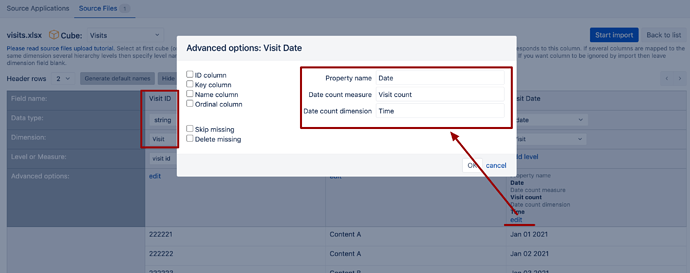
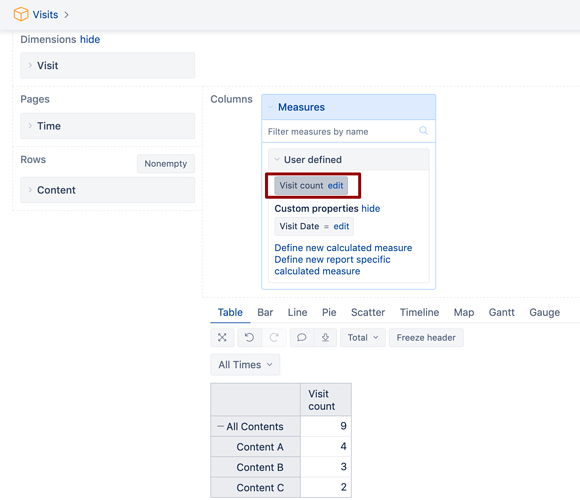
 I tried the steps as you outlined but I seem to be getting an error during the import that says “Missing Visit dimension member for {“visit”=>“2469532”} and new record creation is not allowed.”
I tried the steps as you outlined but I seem to be getting an error during the import that says “Missing Visit dimension member for {“visit”=>“2469532”} and new record creation is not allowed.”