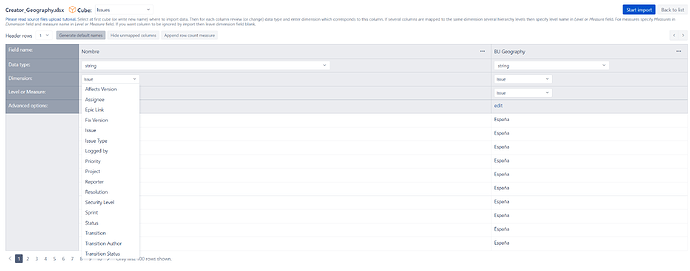Hi,
I have imported the creator field as property and dimension. I would like to assign a country depending on the name of the creator so I created an excel file with the name of the creator and the corresponding country. I am having problems because when I import the excel file and map the fields I cannot select the creator field as a dimension and therefore I cannot find a way to link the country with the creator’s name. Is there any way to do it? Should I select another dimension?
Thanks