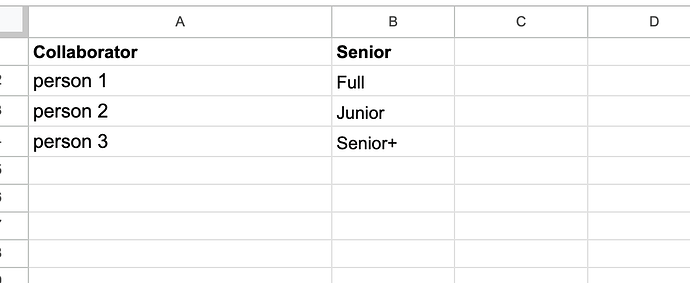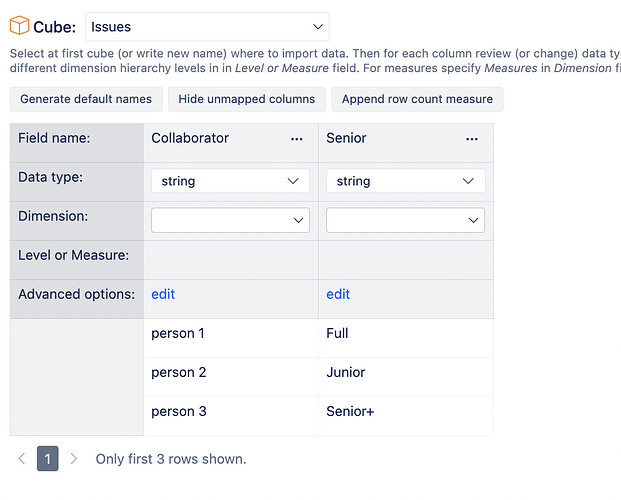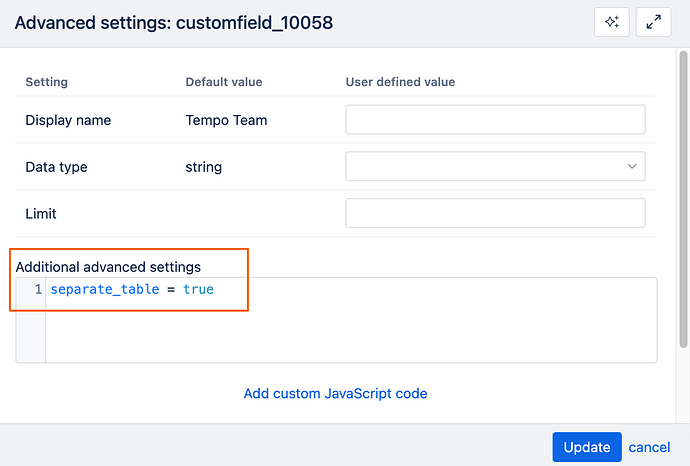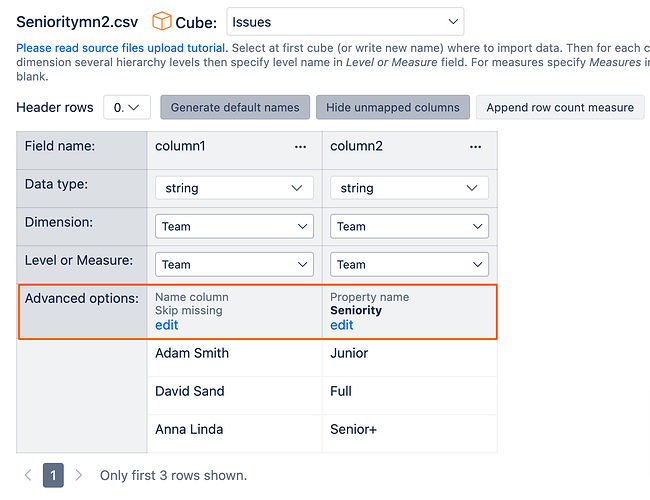I want to import a google sheet spreadsheet with the following data. I want it to appear that way in the analysis.
We have people registered on the Tempo team, and we wanted to associate their seniority, but we wanted to associate them through Google Sheets. We wanted to work with the sheets data in the same cube that we use to make Jira and Tempo reports. The issues cube.
Could you please help me configure it?
Hi @Diana_Osorio,
Thanks for posting your question.
In order to map additional data to existing dimensions, they should first have their own separate table in the database. By default, this is not the case for the Tempo Team field, but you can change this by doing the following:
-
Go to Source Data → Edit → Add-ons, deselect the “Tempo Team” and run the import without it selected (to clear the old values and structure).
-
After the import finishes, find the same “Tempo Team” field in the Add-ons section and click the “Edit” button next to it.
-
Add the separate_table = true parameter to the Additional advanced settings, save the field settings, select it for import and run the import again.
- After the import finishes, you can go to your source file and map both columns to Dimension “Tempo Team”. In my example below, I am using dimension “Team” just to illustrate the example.
In the advanced options, choose “name column” and “skip missing” for the first column & add the property “Seniority” for the second column.
Read more about data mapping in our documentation here: Additional data import into Jira Issues cube
Best,
Marita / support@eazybi.com