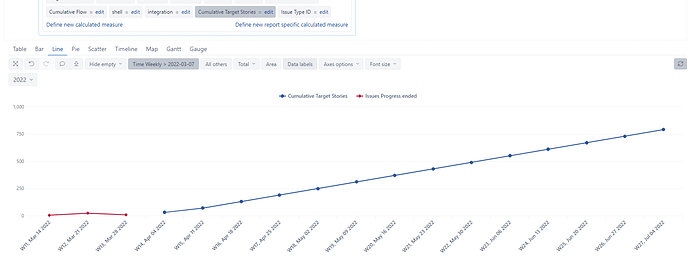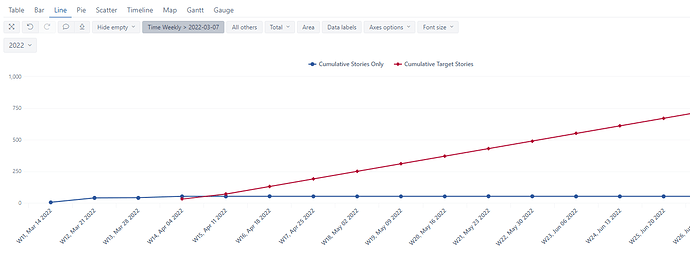Hello, I am trying to add additional metrics of cumulative target story velocity by week to add to some existing Jira reports in eazyBI. I am open to suggestions of other ways to accomplish the same thing, but am close to accomplishing what I want with this method - which importing the weekly targets and defining a custom cumulative measure. I can get the pictured line graph of actual cumulative stories Done vs. target stories done per a pre-defined plan.
If I just import a week end date, and target story count, I can display the graph that is very close to what I want. However, it includes all issue types. If I try to select only Story issue type (by adding Issue Type to Page) then my target issue count doesn’t show as they are not identified as stories I assume. I couldn’t figure out how to display just Story Issue Type and EMTPY or NULL (of something like that), so I’ve tried adding Issue Type to the csv import. However, when I map this, and try to import as a string with values of either “Story” or “OMU (Story)” where OMU is my project ID, I get the following error.
org.postgresql.util.PSQLException: ERROR: invalid input syntax for type integer: “Story”
Position: 60
I tried defining Issue Type as an integer and guessing at the integer values for Story with no luck. I get an error like this.
Missing Issue Type dimension member for {“id”=>1} and new record creation is not allowed.
I’ve also tried adding Project attribute to the import and some other combinations but no luck.
Any suggestions?
I was able to achieve what I wanted by creating the two following calculated members and avoiding any page filter of Story that eliminated by target stories per week I imported.
Not sure if this is the best approach or if there is another way to limit Issue Type to Story while still having my target issue counts displayed, or get the imported target issues defined as Issue Type Story so they aren’t eliminated by the filter.
Only Stories Resolved
[Measures].[Issues resolved]
([Measures].[Issues resolved],
[Issue type].[Task])
([Measures].[Issues resolved],
[Issue type].[Bug])
([Measures].[Issues resolved],
[Issue type].[Epic])
Cumulative Stories only
SUM (
{[Time].CurrentHierarchy.Level.Members.Item(0):
[Time].CurrentHierarchyMember},
[Measures].[Only Stories Resolved - bugs, tasks, epics]
)
My current imported target data is simple.
| Week Ending |
Target Stories |
| 04/08/2022 |
30 |
| 04/15/2022 |
40 |
| 04/22/2022 |
60 |
| 04/29/2022 |
60 |
| 05/06/2022 |
60 |
Hi @ghodgins
Welcome to the community!
You’re almost there with the report.
When introducing additional report context (filters in the Pages section), the Target Stories get filtered out as they don’t have any measures relevant to your selection.
You can define a new calculated measure and use the DefaultContext function to define a default context for your measure so that the filters in Pages don’t affect it. Only the Time dimension will be considered when plotting the data for this measure. You can use the following formula:
DefaultContext(
(
[Measures].[Target stories],
[Time].CurrentHierarchyMember
)
)
Use this newly created measure instead of the Target stories measure, add the calculated cumulative sum as before and freely use the filters in Pages with default measures.
Best regards,
Nauris / eazyBI support
1 Like