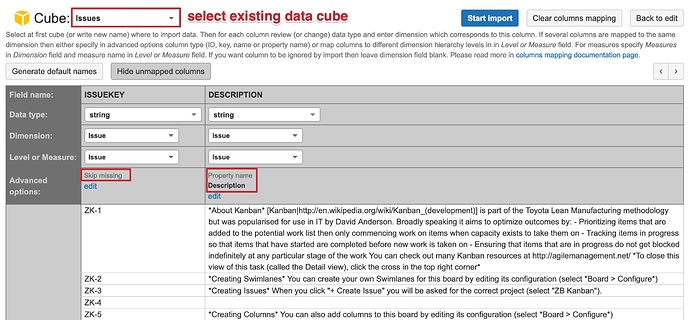Hi @lp123,
By default, issues description is not imported into eazyBI as the free text format fields are not well suited for categorizing and grouping data. However, there are few options to import description as issue property in eazyBI:
-
You may use a JavaScript calculated custom field to retrieve a description field value from Jira Cloud. Check out the documentation for more details and code: https://docs.eazybi.com/eazybijira/data-import/custom-fields/javascript-calculated-custom-fields#JavaScriptcalculatedcustomfields-DescriptionforIssues
Note this approach would work only when eazyBI for Jira Cloud is used. -
You may use a scripted custom field (with ScriptRunner, Jira Misc or some other app) in Jira to capture the description value.
Check out related Community topic: Description in the JIRA Import -
You can use an additional data import from file or with SQL SELECT from Jira database, or Rest API to retrieve the issue key and description (https://docs.eazybi.com/eazybijira/data-import/jira-issues-import/additional-data-import-into-jira-issues-cube).
Whichever data source you chose, it should contain two columns:- issue key - use this column for data mapping to Issue dimension. Mark option to Skip missing values.
- issue description - import as new Issue dimension property.
The data mapping screen might look like in the picture below:
Best,
Zane / support@eazyBI.com