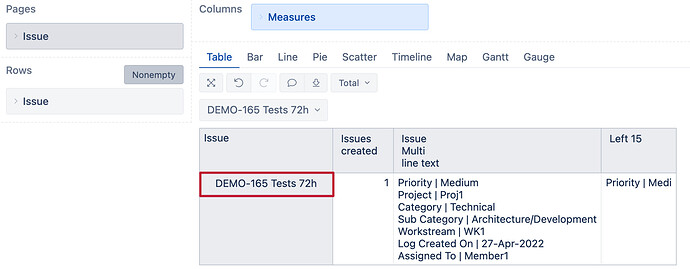To avoid creating too many custom fields we use a table in the description field. We use lighthouse to parse it out into a property using the embeddedRegex. I want to do the same with easyBI but can’t figure out if the Description field is imported by default and if so what it is called.
Hi!
By default Issue description field is not imported to eazyBI. It is possible to import it by using Jira calculated or scripted custom fields; see more details here: Jira calculated and scripted custom fields.
Let me know if you need any further assistance with this!
Lauma
Hi, I need to add the Description field on report and I have followed these guides but so far without success. Can anyone help me on this?
Hello Lauma. Is there some possibility to use custom Javascript code for the import in order to get the description? My customer doesn’t have JIRA Misc Custom fields.
Hi Ran,
Currently, for eazyBI for Jira Server, issue description field could be imported only if it is copied in some calculated custom field in Jira (e.g., Jira Misc field or Scriptrunner) and then imported as a custom field.
Importing the description field as an issue property would definitely be a helpful improvement. It is already added to our backlog for further considering (no ETA yet). I will keep you posted when anything new regarding this appears.
Lauma / support@eazybi.com
Hi @bborges,
I am sorry I missed your reply earlier! If you still experience any problems, please write which steps you have performed and where you seem to be stuck. You may contact us also on support@eazybi.com
Lauma / support@eazybi.com
Hi @lauma.cirule!
Anything new to this feature request? It would be really appreciated 
Johannes
@Johannes, unfortunately, no news for now. We will certainly post an update here when there is an option to import Description as property by default.
Lauma / support@eazybi.com
We are using Jira cloud and the calculated custom field text is not available
Do you have any hints how to import description from Jira cloud ?
Thanks
Peter
Hi @peter.reiser,
if you are using Jira Cloud, then you can check our documentation about the solution for Jira Cloud JavaScript calculated custom fields
best,
Gerda // support@eazybi.com
Hi Lauma,
How can we import the Email From address(Non Agent/user/Customer) to eazybi?
As under Description, it is getting added as External Email: Created via email address,
How ca we capture that External Email Address in eazybi? Can you please help me.
Hi @subhalaxmi_basu,
Welcome to our community!
Please create a new topic for new questions so it is easier to follow up and give answers.
If you are on Server version, then you will need some scripted/calculated field app that could retrieve this information in Jira and then add this field to eazyBI (see some examples here - https://docs.eazybi.com/eazybijira/data-import/data-from-jira-and-apps/jira-calculated-and-scripted-custom-fields)
On Cloud you can create JavaScript customfield in eazyBI advanced settings that would find email pattern using a regular expression from description field.
[jira.customfield_email]
name = "Email"
data_type="string"
dimension = true
javascript_code = '''
var text = issue.fields.description
if (text){
return issue.fields.customfield_email = text.match(/([a-zA-Z0-9._-]+@[a-zA-Z0-9._-]+\.[a-zA-Z0-9._-]+)/gi)
}
'''
To use this solution, you also need to import Description field in eazyBI account, using this JavaScript customfield code:
[jira.customfield_descr]
name = "Description"
data_type = "text"
json_fields = ['description']
javascript_code = '''
if (issue.fields.description) {
issue.fields.customfield_descr = issue.fields.description;
}
'''
best,
Gerda // support@eazyBI.com
Hi @lauma.cirule ,
Any news on this feature request for Jira Server?
We are also very interested on this.
Cheers
Asier
Thank you for the interest in this improvement! While there are no news, some of the recent ideas are moving in the direction of adding description import as the default option. I hope it will get to the development - we will update this community request when there are some news regarding this.
Lauma / support@eazybi.com
Nice support!!
Thanks for the reply, I wish it could be prioritized in the backlog 
We will be looking forward to your good news.
Keep on making such a good product, we really like it!!
Cheers
Asier
Wow, that’s good news. Looking forward to it.
I am trying to do the exact thing but seems the description field is not showing up when I test the code
if (issue.fields.description)
{
issue.fields.customfield_descr = issue.fields.description;
}
This one works, just for the sake of testing
if (issue.fields.reporter)
{
issue.fields.customfield_rep = issue.fields.reporter ;
}
What am I missing?
Are you on server or Cloud?
The solution with JavaSript customfield works only on Cloud.
I could be on server.
For the sake of testing, I moved the description to another custom field then chose this field to be imported.
I am trying to test if the field has been imported by creating a calculated measure
left([Measures].[Issue Business Justification], 15)
When I drag the newly calculated measure as a column, it is all empty still.
-----------------------Background------
It is the same purpose as the initial request: Avoid creating custom fields. I am trying to utilize multi-line text field that I can parse later
Priority | Medium
Project | Proj1
Category | Technical
Sub Category | Architecture/Development
Workstream | WK1
Log Created On | 27-Apr-2022
Assigned To | Member1
If I can import this then create 7 calculated measures to use, I’d then avoid custom fields on Jira. Does this look like a sound approach?
For the Server version, you need to check this solution, you will need to have some app that provides scripted fields in Jira: Jira calculated and scripted custom fields
About created measure:
As your measure uses issue property, then for the measure to work, you always need to use the “Issue” dimension in the report Rows.:
But we suggest using custom fields in Jira to categorize the information and then import it into eazyBI for Jira analysis (instead of putting all the information in one text field).
eazyBI provides native integration with Jira fields from which corresponding dimensions or measures and properties are created that you can use in your report. See more on how to import data here: Training videos
Kind regards,
Gerda