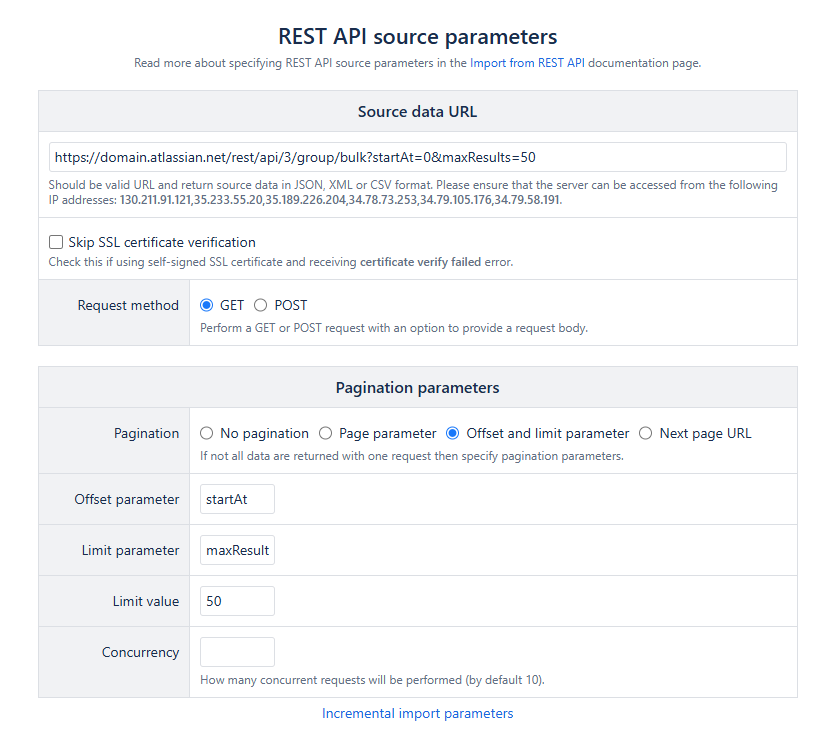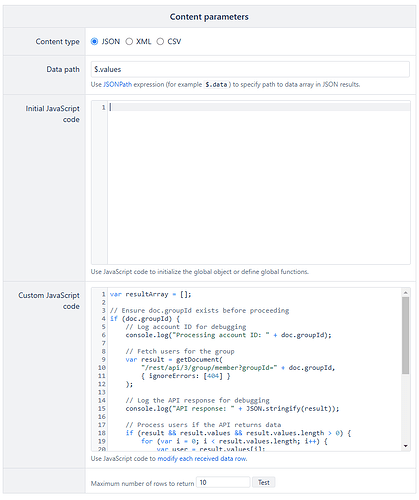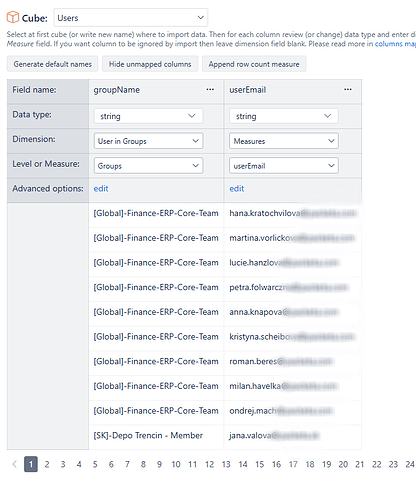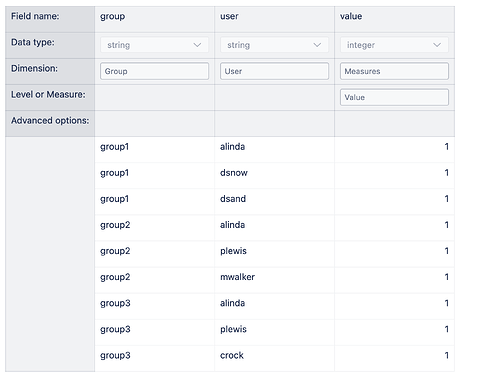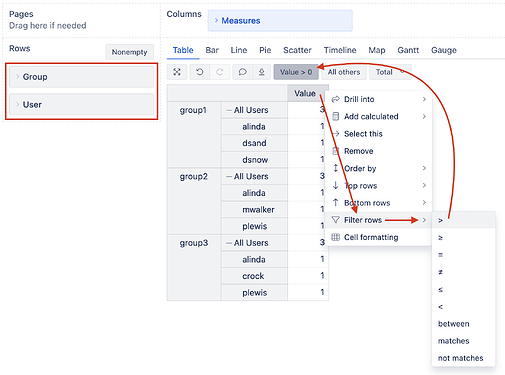Hi,
Is there someone or somewhere where I can find how to make a user management report?
It’s about creating a report about user and group management in Jira.
The solution will probably be to import the data with API:
Following up with JavaScript that would each group extract the users:
JavaScript:
var resultArray = [];
// Ensure doc.groupId exists before proceeding
if (doc.groupId) {
// Log account ID for debugging
console.log("Processing account ID: " + doc.groupId);
// Fetch users for the group
var result = getDocument(
"/rest/api/3/group/member?groupId=" + doc.groupId,
{ ignoreErrors: [404] }
);
// Log the API response for debugging
console.log("API response: " + JSON.stringify(result));
// Process users if the API returns data
if (result && result.values && result.values.length > 0) {
for (var i = 0; i < result.values.length; i++) {
var user = result.values[i];
console.log("Processing user: " + JSON.stringify(user));
if (user && user.emailAddress) {
resultArray.push({
groupName: doc.name || "Unknown",
userEmail: user.emailAddress
});
}
}
}
} else {
console.log("Skipping document without groupId.");
}
// Return the structured array
data = resultArray;
return data;
The problem lies here: I am still new and don’t know how I would make a dimension that would have a property that would show multiple users upon expanding the group.
I may be missing something. I would appreciate any help ![]()