Hi @Rajatgupta,
eazyBI does not have default support for Confluence link import into eazyBI. But you can use JavaScript calculated customfield (JavaScript calculated custom fields) for this import. The Confluence URL will be imported as a dimension and property.
1.Open eazyBI advanced settings and use the following custom field definition:
##Confluence all links
[jira.customfield_remotelink]
data_type = "string"
name = "Wiki page"
dimension = true
multiple_values = true
split_by = ","
javascript_code = '''
var newlist = new Array();
getDocument("issue/"+ issue.key + "/remotelink", {ignoreErrors: [404]}, function(result){
if (result) {
for (var i = 0; i < result.length; i++) {
let relationship = result[i].relationship;
if(relationship){
newlist.push(result[i].object.url);
}
}; issue.fields.customfield_remotelink = newlist.join(",");
}
});
'''
You can use a bit different name instead of Wiki page.
2.Open Jira import options and select custom field Wiki page as a dimension or a property - then run data import again.
3.The report you will be able to create can look like this:
- Using it as dimension:
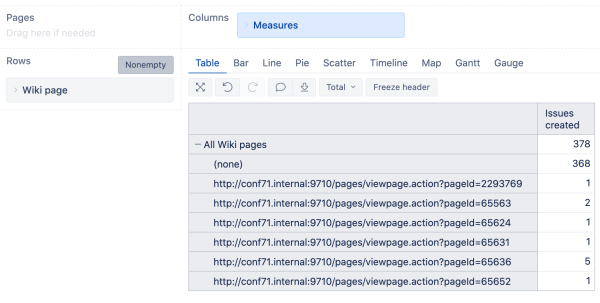
- Using it as property:
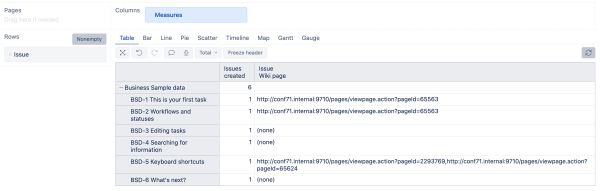
best,
Gerda // support@eazyBI.com