We are using Jira cloud, we recently updated our issue types to include more issues and configured the Advanced roadmaps hierarchy accordingly, now when I updated the advanced settings to include the new issue types it gives me an error “Advanced Roadmaps hierarchy: Can’t find the issue type with the name “Functions””.
here is the code for the advanced settings
[jira.portfolio]
enable = true
[jira.customfield_10018]
hierarchy_levels = [
{name = "Site", issue_type = "Site"},
{name = "Domain", issue_type = "Domain"},
{name = "Module", issue_type = ["Module","Functions"]},
{name = "Milestone", issue_type = ["Milestone","Phase"]},
{name = "Epic", issue_type = "Epic"},
{name = "Task"},
{name = "Sub-task"}
]
and here is the error after importing
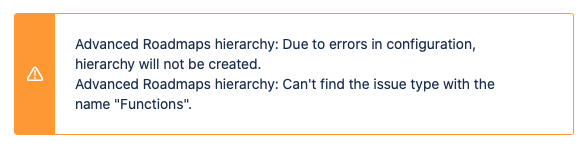
am I missing something? or there is an extra step that I didn’t do?