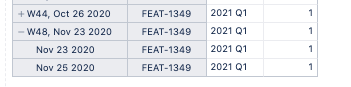Hi,
I am creating a report to show which planned tasks have been moving from quarter to quarter (re-planning). The quarter is a custom field and for the report purpose I need to track it over time.
Configuration:
[jira.customfield_11476]
data_type = “string”
dimension = true
separate_table = true
changes = true
And also importing the value history.
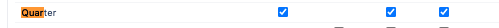
I do not see any error on the import neither I can see the value changes over time when selecting quarter as measure.
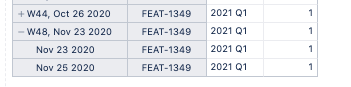
Can you help to troubleshoot what is not properly set?
Thank you,
Ricardo
Hi @Ricardo_Lazaro
Welcome to the eazyBI community!
You are on the right track, data import seems correctly defined.
Now, you have to use a correct historical measure specifically designed to analyze change history: https://docs.eazybi.com/eazybijira/data-import/jira-issues-import/import-issue-change-history#Importissuechangehistory-Historicalmeasures
To get the count of transitions to or from a specific (selected) quarter, you may want to create a new calculated measure (in Measures) with a formula similar to “Transitions to Assignee” or “Transitions from Assignee”, only, instead of counting transition to/from assignee field, you need to count transitions to/from Quarters field. The formula to count transition to the selected Quarter:
( [Measures].[Transitions to], [Transition Field].[Quarter] )
Ensure using a correct custom field Quarter name!
Use this measure in the report columns.
Best,
Ilze / support@eazybi.com
![]()