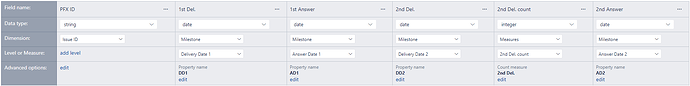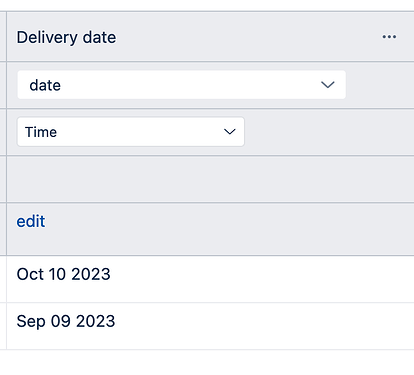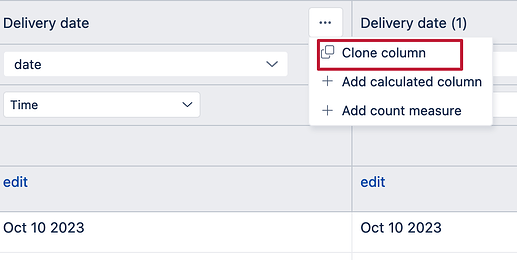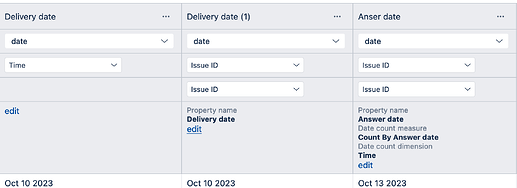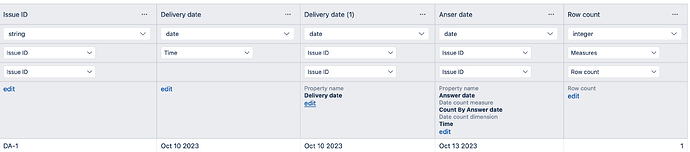Hi everyone.
I just started using EazyBi today and I am failing to import an Excel file correctly:
The Excel has the columns: Document ID - Delivery Date 1 - Answer Date 1 - Delivery Date 2 - Answer Date 2 - Delivery Date 3 - Answer date 3.
How do I import this data successfully? I thought each Delivery Date could be considered a Milestone but I always have an error saying that there can be only one Milestone dimension.
To make it more understandable, I will share what my import looks like:
I am still trying to get a hold of what Dimensions and Measures and Levels are. It’s still quite confusing. My ultimate goal is to create report in which I can clearly see when the documents were delivered and if they were rejected or not.
Any guidance will be much appreciated!