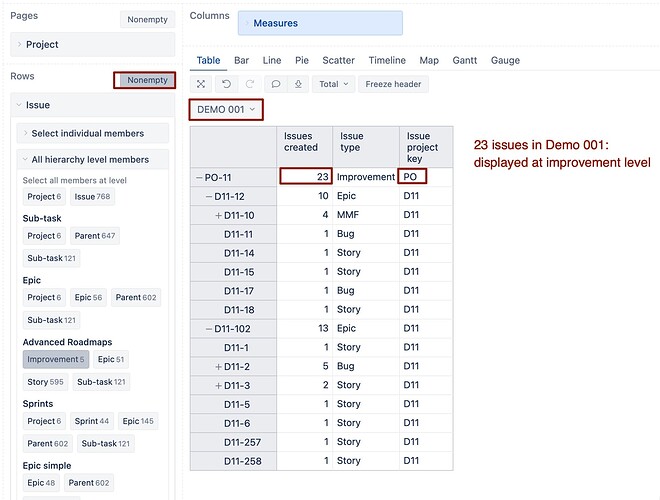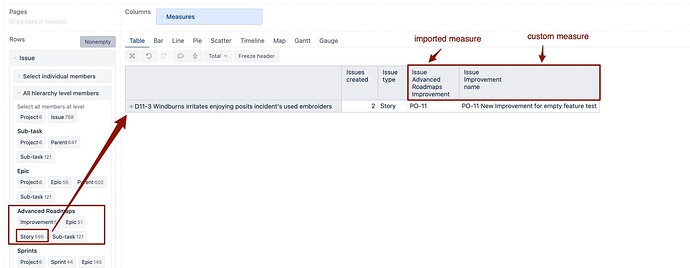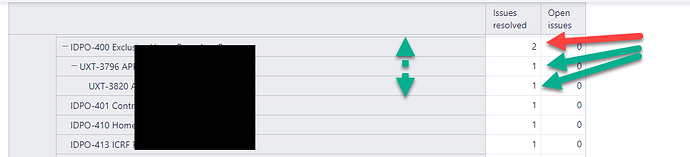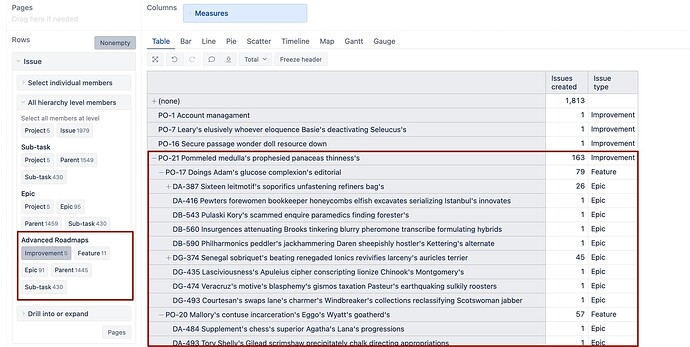Sorry Martins for the late answer.
The definition is:
{
"cube_name": "Issues",
"cube_reports": [ {
"name": "Initiative Progress by Issues Status v2",
"result_view": "table",
"definition": {"columns":{"dimensions":[{"name":"Measures","selected_set":["[Measures].[Issues resolved]","[Measures].[Open issues]"],"members":[]}]},"rows":{"dimensions":[{"name":"Time","selected_set":["[Time].[2022]"],"members":[],"bookmarked_members":[]},{"name":"Issue","selected_set":["[Issue.Advanced Roadmaps].[Initiative].Members"],"members":[{"depth":1,"name":"IDPO-400","full_name":"[Issue.Advanced Roadmaps].[IDPO-400]","drillable":true,"key":"IDPO-400","expanded":true,"drilled_into":false},{"depth":2,"name":"UXT-3796","full_name":"[Issue.Advanced Roadmaps].[IDPO-400].[UXT-3796]","drillable":true,"key":"UXT-3796","expanded":true,"drilled_into":false,"parent_full_name":"[Issue.Advanced Roadmaps].[IDPO-400]"}],"bookmarked_members":[]}],"nonempty_crossjoin":true},"pages":{"dimensions":[{"name":"Project","selected_set":["[Project].[All Projects]"],"members":[{"depth":0,"name":"All Projects","full_name":"[Project].[All Projects]","drillable":true,"type":"all","expanded":true,"drilled_into":false}],"bookmarked_members":[],"current_page_members":["[Project].[All Projects]"]},{"name":"Status","selected_set":["[Status].[All Statuses]"],"members":[{"depth":0,"name":"All Statuses","full_name":"[Status].[All Statuses]","drillable":true,"type":"all"}],"bookmarked_members":[],"current_page_members":["[Status].[All Statuses]"]},{"name":"Time","duplicate":true,"selected_set":["[Time].[All Times]","[Time].[Current year]"],"members":[{"depth":0,"name":"All Times","full_name":"[Time].[All Times]","drillable":true,"type":"all","drilled_into":false,"expanded":true},{"depth":1,"name":"2022","full_name":"[Time].[2022]","drillable":true,"parent_full_name":"[Time].[All Times]"}],"bookmarked_members":[],"current_page_members":["[Time].[2022]"]}]},"options":{},"view":{"current":"table","maximized":false,"table":{"freeze_header":true}},"calculated_members":[]}
} ],
"calculated_members": [{"dimension":"Measures","name":"Open issues","format_string":"#,##0","formula":"CASE WHEN [Issue].CurrentMember.Level.Name \u003c\u003e 'Issue' THEN\n Cache(\n NonZero(Sum(PreviousPeriods([Time].CurrentHierarchyMember),\n Cache([Measures].[Issues created]\n - [Measures].[Issues resolved])\n ))\n + [Measures].[Issues created]\n - [Measures].[Issues resolved]\n )\nWHEN [Time].CurrentHierarchyMember IS [Time].CurrentHierarchy.DefaultMember\nTHEN NonZero([Measures].[Issues due])\nELSE\n -- optimized formula for drill through Issue\n NonZero(IIF(\n DateBeforePeriodEnd(\n [Issue].CurrentMember.get('Created at'),\n [Time].CurrentHierarchyMember) AND\n NOT DateBeforePeriodEnd(\n [Issue].CurrentMember.get('Resolved at'),\n [Time].CurrentHierarchyMember),\n ([Time].CurrentHierarchy.DefaultMember,\n [Measures].[Issues created]),\n 0\n ))\nEND"},{"dimension":"Time","name":"Current year","format_string":"","formula":"Aggregate({\n [Time].[Year].CurrentDateMember\n})"}]
}