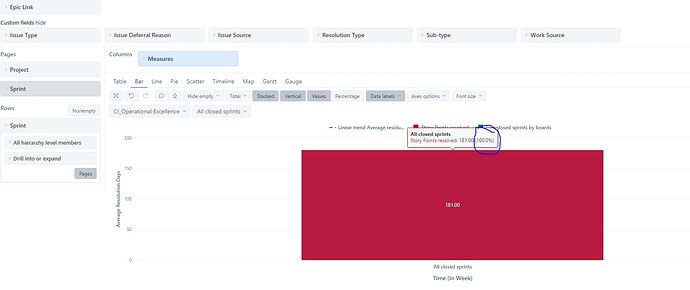Hi Team,
Is there anyway to get rid of the % shown in the attached bar chart. I haven’t selected to show % anywhere , and seems it is coming by default. Not able to find the setting which can suppress it. I just want to see the number and not %.
Thanks.
Hi @dineshsethiya,
That is a feature of “Stacked” charts. It displays the percentage of each part of the whole stack. If you don’t want to display this information on hover, you can try to unstack the bar chart.
Please see more details about bar chart stacking here - Create charts.
Best,
Roberts // support@eazybi.com