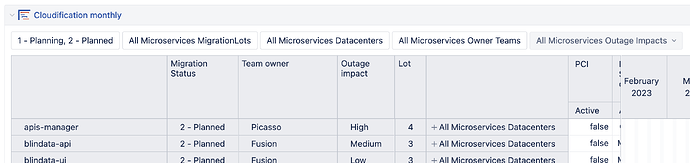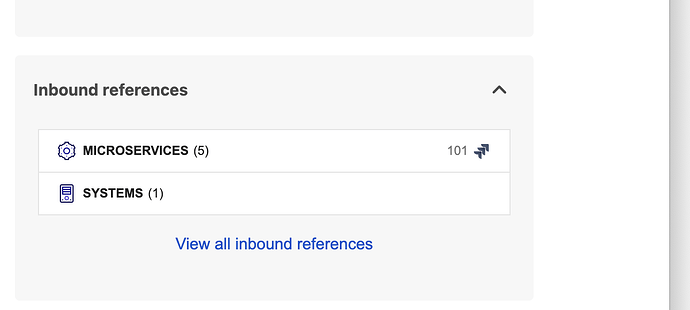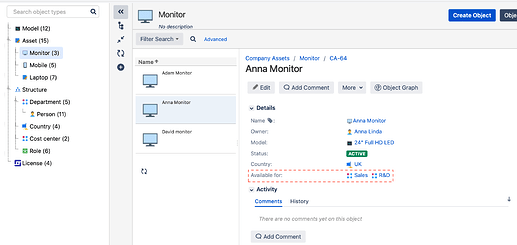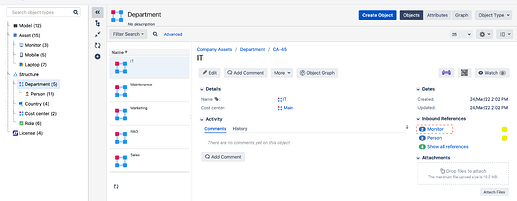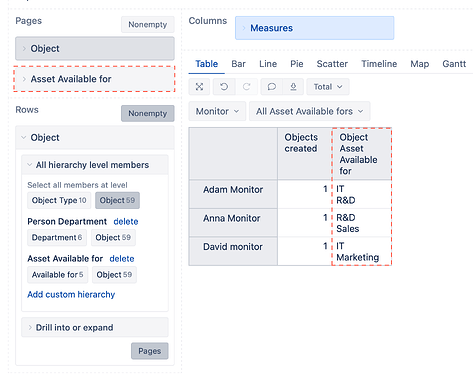Hello
I am building a simple Gaant chart with the contained in an object called Microservices
I have an Inbound reference called Systems (imported in eazybi)
and I would like to show the label of the system in this report but I have not found any way to do it.
Is it possible to add it and eventually put it also as a filter?
thanks a lot
Hi @scontu,
In the Assets source application, you can select the attribute referencing the System type objects in the Microservice objects for import as dimensions and properties. Once imported, you can select in the report from Measures as a property to see its label in the report. Or use its dimension in pages to filter the report. Please see two pictures below where the “Department” type objects have inbound references in the “Monitor” type objects as the attribute “Available for”.
Monitor:
Department:
Report:
Are these System type objects referenced in Microservice objects or antoher type of object? If possible, share a screenshot of the Microservice object and how it is related to the System objects.
Best,
Roberts // support@eazybi.com