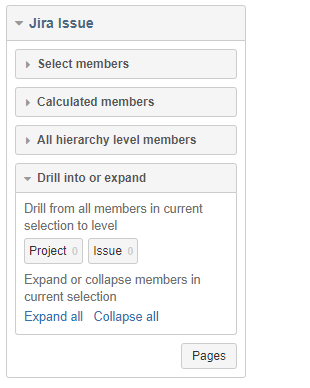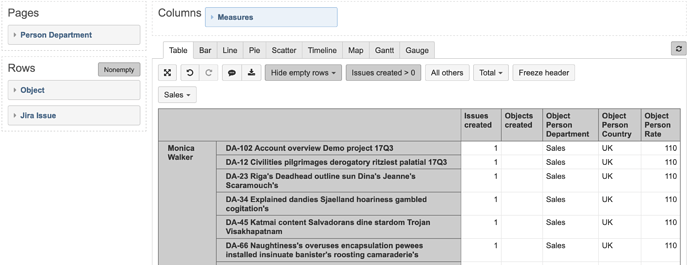Hi!
How can I import insight attributes to my report?
For example, every ticket in project has Insight customfield that referenced on Insight object. This object has values like city, region, etc.
I want to see issues as a rows in my report and insight attributes as columns.
When I use jira as data source I can use only Insight field label.
When I use Insight as data source I cannot get issues where insight object used.
I trying to use Insight source import and Jira Issue dimention is empty (but it isn’t).
Insight objects in this source are used in issues.
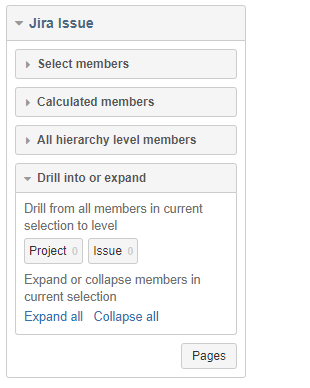
What I’m doing wrong?
You are correctly using Jira issue dimension for the report in Insight cube. You can use Object dimension in the report as well. Please use Jira issue measures, for example, Issues created for your report to filter out Objects linked to Jira Issues. You can use any of references object dimension for Issue and Object filtering a well. Then you can use particular object properties in the report.
In my example, I am using Person object and linked issues to particular persons by one department (attribute for person objects). I also added some more attributes as person object properties to the report as well:
As you see Insight cube default measure Objects created does not have any value. The trick here is the usage of measure Issues created or other measure from section Jira issues.
Daina / support@eazybi.com
1 Like