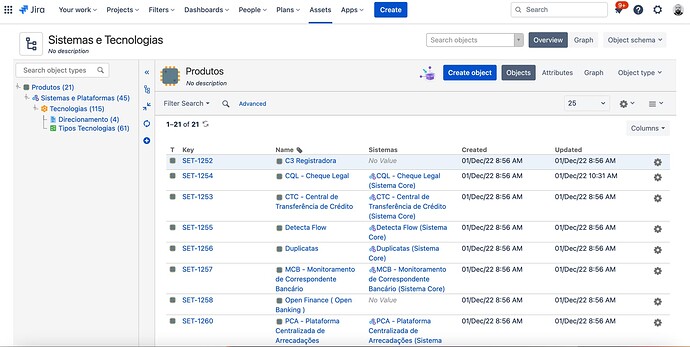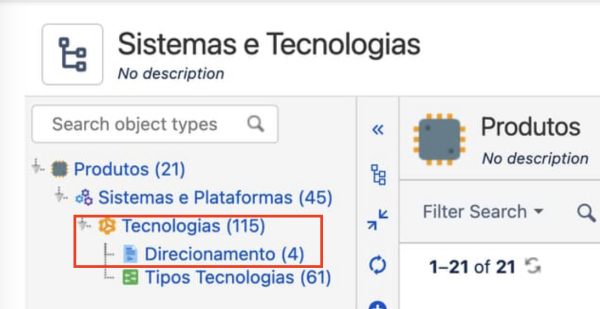Hello everyone, I’m using eazyBI to generate reports directly from Assets (formerly Insight), without using custom fields.
However, I have a structure of objects that are related to each other and I would like to see a report with all this hierarchy between the objects where it would show:
Produtos → Sistemas e Plataformas → Tecnologias → Direcionamentos.
Is it possible to generate a report like this?
Hello @Ricardo_Cardoso_D_Ol
Apologies for the delayed response.
In eazyBI, you can define a custom two-level hierarchy in the Object dimension. See our documentation regarding that - Custom hierarchies.
In your case, I recommend defining the hierarchy with Direcionamentos Tecnologias property. I hope an attribute describing the Direcionamentos the Tecnologias is in is present in the “Direcionamentos” objects. That will give you the bottom two levels (highlighted in the screenshot below).
To see “Direcionamentos” objects with the “Tecnologias” hierarchy also related to Sistemas e Plataformas, use the “Direcionamentos Sistemas e Plataformas” dimension as the first one in the report rows. Unfortunately, eazyBI can’t create a multi-level hierarchy in the Object dimension, only the two levels described above. However, we do have a feature regarding multi-level hierarchies in our backlog. I added your vote to it, and we will let you know once there are any developments.
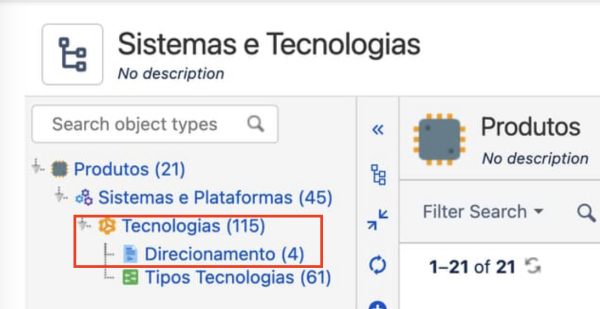
Let me know if you have any questions or suggestions.
Best wishes,
Elita from support@eazybi.com