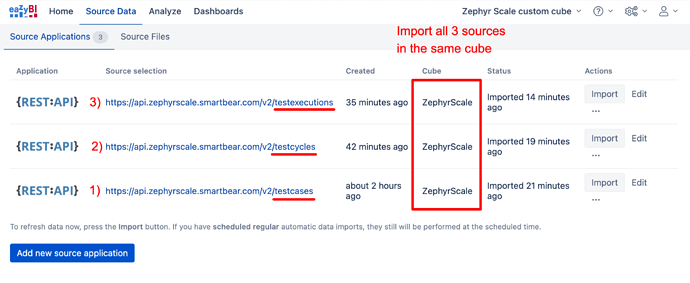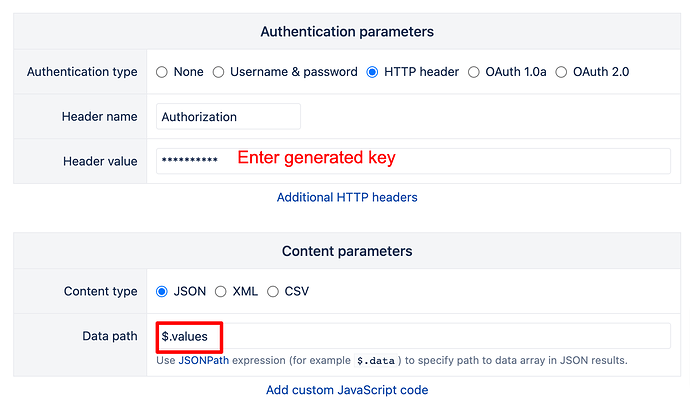Hi @Izzy,
Currently, eazyBI has integration with Zephyr Scale on Server, but not on Cloud yet.
While eazyBI does not support data import from Zephyr Scale on Cloud, you may import some testing data with REST API and create a custom data cube.
The solution might be like this:
-
Create a new account for test execution analysis.
-
Use three REST APIs as the data sources to import testing data into the new account (see documentation: Import from REST API).
-
First, you might want to import data from testcases, then from testcycles, and lastly from testexecutions (please see the SmarBear API document for more details on each API: Zephyr Scale for Jira Cloud API).
-
For all three data sources, specify the same data cube (see picture below).
-
-
For REST API source data, specify the parameters
- Set pagination parameters according to API description (see SmartBear API documentation Zephyr Scale for Jira Cloud API).
- Select “HTTP header” as authentication method and provide generated token.
- Specify Data path “$.value”.
-
Then proceed with data mapping. All three API data might be hard to read as they contain identifiersthe for project, statuses, execution results, etc… Howevere, you may adjust the source data with JavaScript in the data mapping screen. For example, convert Priority id to word if id matches a specific value.
//custom javaScript for priority column if (doc.priority) { var pname = doc.priority.id; if (doc.priority.id == "2527886") { pname = "Low" }; if (doc.priority.id == "2527885") { pname = "Normal" }; if (doc.priority.id == "2527884") { pname = "High" }; return doc.priority = pname }Please see the documentation for more details: Data mapping).
Best,
Zane / support@eazyBI.com