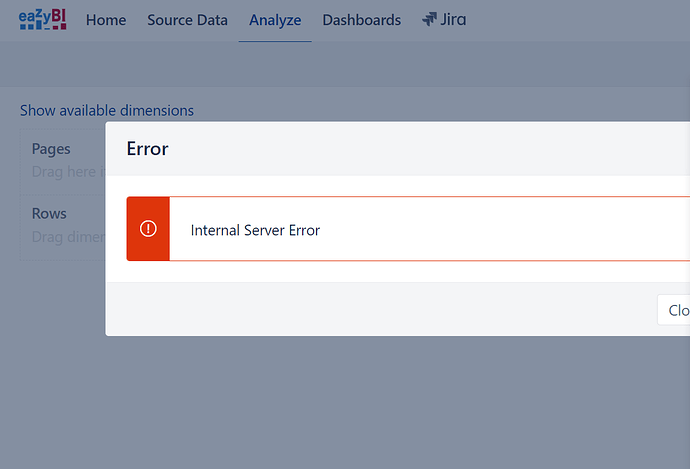“Internal server error” is prompted when accessing analysis, but there is no problem with import
Hi @liu.jinming,
Please send the eazyBI log files ( https://docs.eazybi.com/eazybijira/set-up-and-administer/set-up-and-administer-for-jira-server/troubleshooting#Troubleshooting-eazyBIlogfiles ) to our support email - support@eazybi.com. Or upload them in our contact form https://eazybi.com/contact.
Thank you for the cooperation and sorry for the trouble!
Best,
Roberts // support@eazybi.com
We fixed such an error by disabling and enabling the eazybi plugin once.
The solution would probably depend on the error message in the logs though.
Anyways it’s worth a try.
After disabling and enableing the error gone, 
We having the same issue.
Disabling and Re-enabling the plugin didn’t solve the issue for us.
Any other suggestions on how this issue can be handled?
We are having the same error; how can I solve it?
Hi @Hen_Hershberg,
Please send the eazyBI log files ( https://docs.eazybi.com/eazybijira/set-up-and-administer/set-up-and-administer-for-jira-server/troubleshooting#Troubleshooting-eazyBIlogfiles ) to the support email - support@eazybi.com. Or upload them in the eazyBI contact form https://eazybi.com/contact .
Best,
Roberts // support@eazybi.com