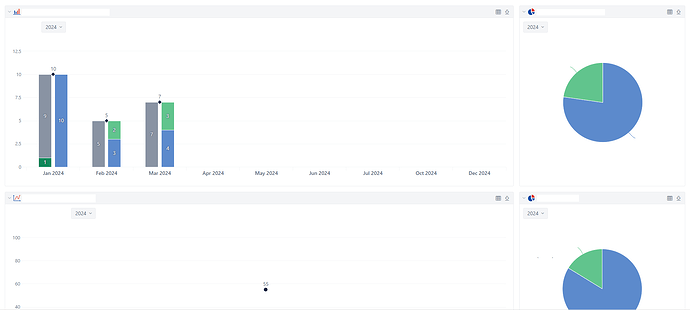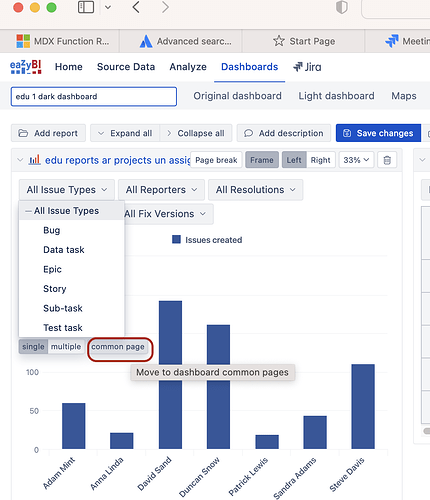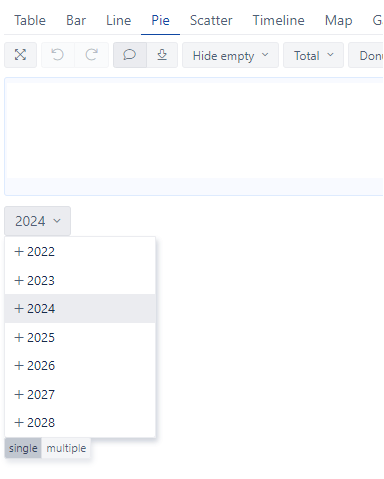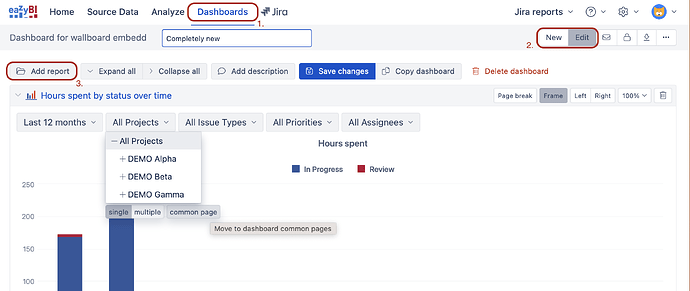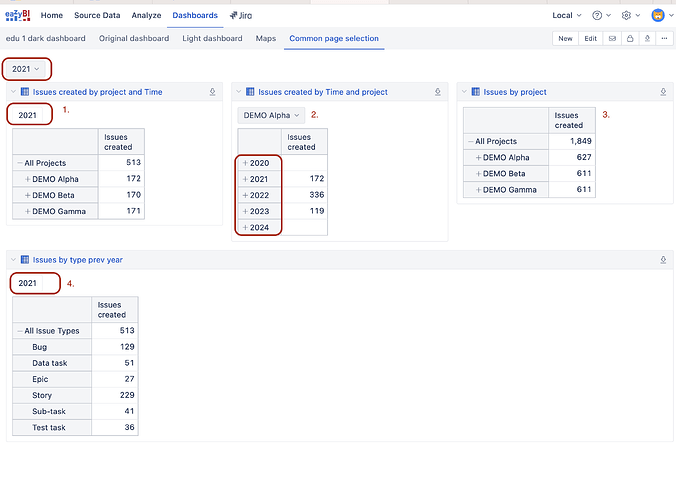Hi guys,
I am wondering if there’s any feature/function to control over ALL time filters on dashboard at once?
For example, there are four charts on my dashboard:
I want to have a master version of button/filter to control the time filters of all charts.
Is there any way to do that?
Thank you!
-Kyung
Hi Kyung_Park,
Welcome to the eazyBI community!
eazyBI dashboards have the option to set a page filter dimension as a common page filter for the whole dashboard:
Here is a more detailed description: Create dashboards
You can also check our demo account on how we use dimensions as common page selections in dashboards.
Kindly,
Ilze
Hi @ilze.krauze
Where can I find the “common page” tab?
I don’t see it on Time filter. (Please see snapshot below)
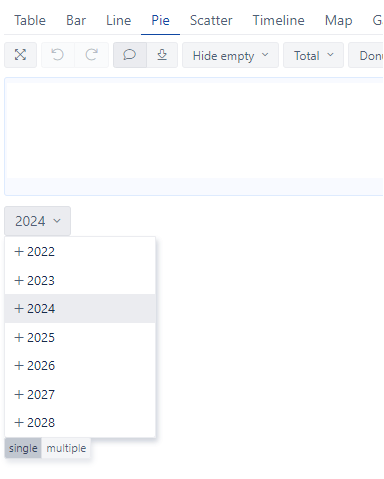
Hi Kyung_Park,
Common page filters are available only in dashboards.
Open the Dashboards section (1), select to create new or edit a dashboard (2.). Add reports (3.) and make sure they are expanded.
In the report area, click on the page dimension you would like to bring out and choose the common page. Save changes when done.
I hope this helps.
Kindly,
Ilze
Hi @ilze.krauze
That is a perfect instruction on how to do it!
Thank you so much for your clear explanations.
Hey @ilze.krauze
While I am working on using the common page for the time filter, I came up with another question!
Is there a way to select only few reports to implement the common page time filter?
For example, if I have 4 reports in my dashboard, but only 2 reports can be controlled by the common page time filter.
Hi,
Common page selection impacts all those reports that have the same dimension used as a page filter.
In my example dashboard, common page filter on Time, will impact reports 1 and 4 where Time is used in page filters.
Report 2 has Time in rows not in pages and is not impacted.
Report 3 does not have Time dimension at all and is not impacted.
I hope this helps.
Kindly,
Ilze
1 Like
@ilze.krauze
Awesome!
I sincerely appreciate your help!!