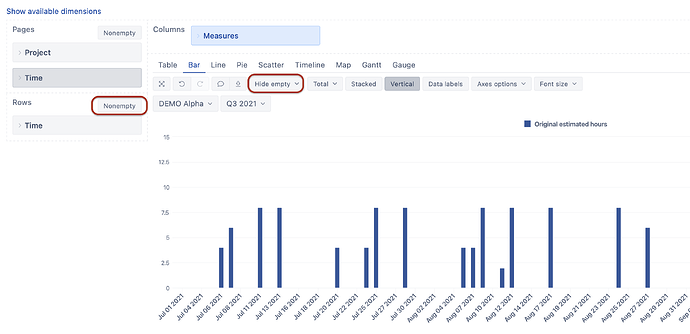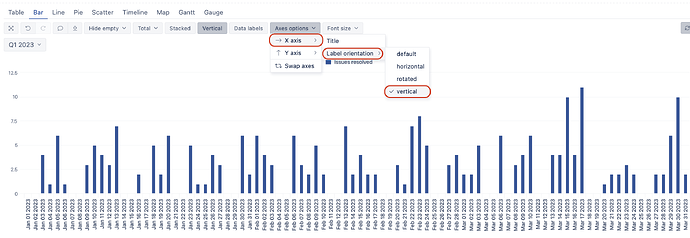When showing monthly value on a timeline. We always see certain days were omitted. I assume those days didn’t have any data at all so got hidden by default. Like the following example got Aug 03 and more missing.
But is there a way to display all?
Hi QiZhang,
Welcome to the eazyBI community!
Usually, empty rows are not hidden by default, except when the Issues dimension is included in the report. Please check your report if “Nonempty” option is not activated in Rows or “Hide empty” in the report results toolbar.
If they are not activated, you should see if empty dates are shown in the results in the table view and also see empty spaces in the graph.
Let me know if that works for you.
Kindly,
Ilze
Thank you for letting me know the “Nonempty” feature. I didn’t realize that. Thanks for the reply.
I checked that my Nonempty is not enabled nor my Hide empty option.
Maybe I didn’t explain my question correctly. For example, in your screenshot, there are a few dates in the month are missing too, like Jul 02 and Jul03 are missing.
I was trying to create a graph to show monthly cases. Which I want all the days to show up even it’s empty. Then I can make a green color for no cases and a red for cases occur. Curious why certain days are missing.
Hi QiZhang,
By default, eazyBI adds members to the Time dimension only if there is some activity on that date. In some cases, some dates could be missing due to the lack of any activity that day. You can manually add members to the Time dimension to fill in those gaps in the past or add future projections, see details here: Time dimension.
Or you can adjust import options and add date members for future date range automatically during data import: details:Data from Jira.
To show more dates in a bar chart, it is possible to change date orientation: Axis options > X axis > Label orientation > vertical. This will show every date until it can fit the screen, but if the graph becomes too large, every other or more dates will be skipped.
Best,
Ilze
Thank you so much. This is very helpful.