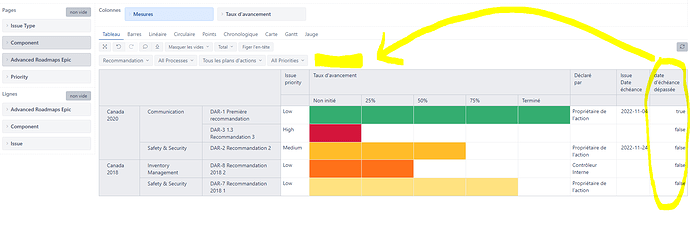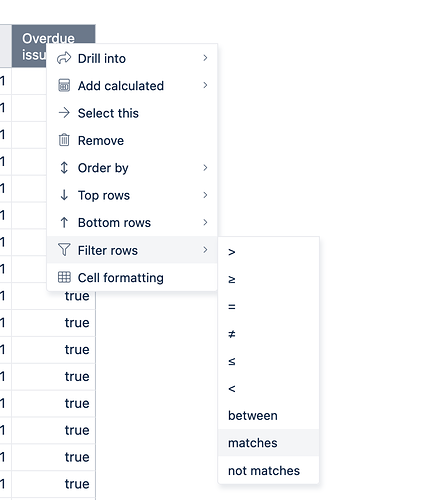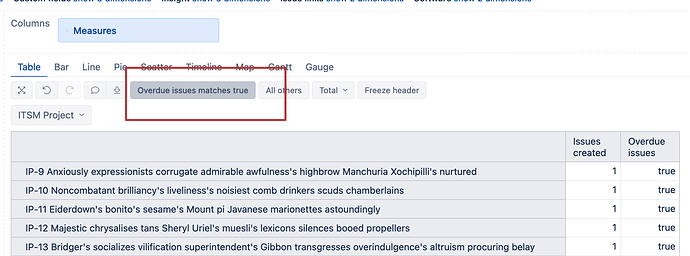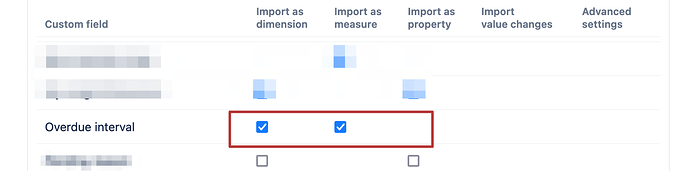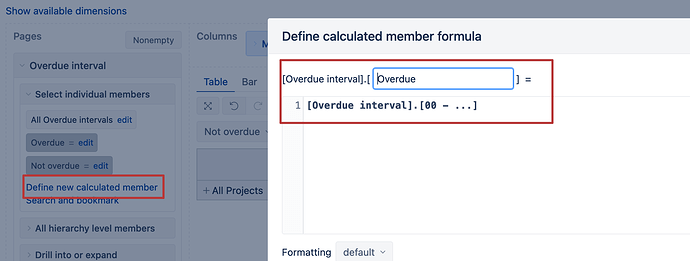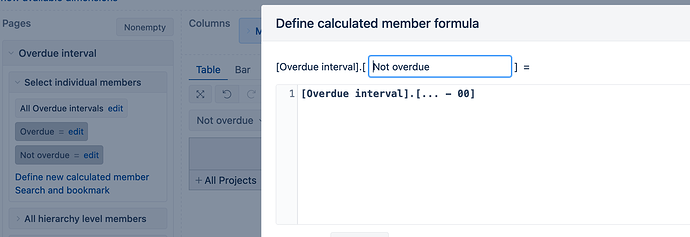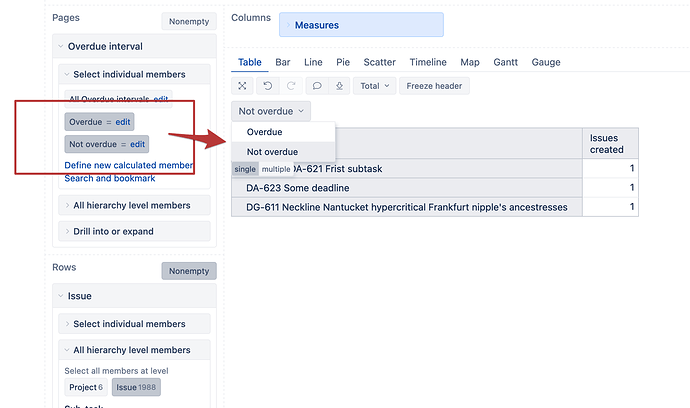Hello!
I have a calculated measure (issue property) which has “true” or “false” as values.
I would like to add a page to allow the user to filter the data regarding on this calculated measure (true, false, or both).
Can you explain to me how to achieve that?
If this is not possible, my main objective was to add a page filter to allow the user to filter on issues which have pass their due dates… But I didnd’t succeed with “time” dimension page…
Thank you very much!
Olivier
Hey, sorry i Up!
Is there someone to help me?
Thank you!
Hi,
The first solution to try is to apply the row filtering in your report:
There might be limitations to translating the overdue issue count to a dimension.
Could you share more details on how the true/false values are obtained in your case?
Kindly,
Janis, eazyBI support
Thank you very much for your answer and your time.
The problem with your filtering solution is that the final user can’t unselect it? The filter doesn’t appear on my dashboard.
This value is a calculated measure:
DateCompare(Now(), [Measures].[Issue Date échéance]) > 0
“Issue Date échéance” is a date custom field. My real aim is to let the users filter my EazyBi table finding all isues which have overdue date. I found how to create this new measure but I don’t find any way to add a “page” (or a filter) to let the user filter directly in the dashboard.
Thank you very much!
Hi,
There is a more advanced solution to this use case using the age interval dimension. The idea is that in eazyBI, you can construct a dimension from the date field showing how far the date is from now.
The following advanced settings are needed:
[jira.customfield_overdue_interval]
name = "Overdue interval"
measure=true
dimension=true
data_type="decimal"
time_unit = "seconds"
time_interval = "age"
intervals = "0"
interval_unit = "days"
javascript_code='''
issue.fields.customfield_overdue_interval
= Math.floor(Date.parse(issue.fields.customfield_NNNNN) / 1000) ;
'''
Please, replace the NNNNN with the custom field ID of the Issue Date échéance field.
Once you save the settings, a new custom field will be available for import:
In the Overdue interval dimension, you can create renamed members for more obvious choices when page filtering is done:
Now you can use these members for filtering:
Kindly,
Janis, eazyBI support
Hello @janis.plume ,
It works perfectly, thank you so much!
I’ll try to understand the method to reproduce if needed.
Thank you again!
1 Like