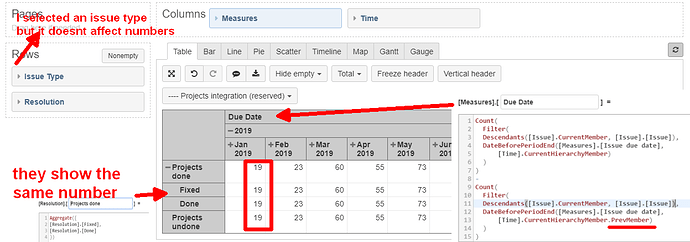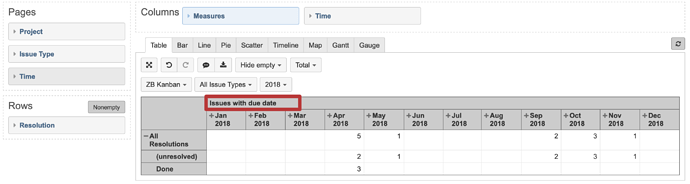I wanna see the number of JIRA issues on a monthly calendar by issue due date. --> Column
Then I wanna understand in which resolution status they are. —> Row
Everything should be related to a specific issue type.
Here my try:
the problems are:
- issue type as dimension doesnt apply any filter to data. Even if I use it as “pages”
- I can see resolution status as row, but the count is about all the resolution status instead
is it due to the way I wrote the measure?
One correction.
I can see “issue type” as rows, but not just the type I selected. I see all the issue types that have the due date in the time frame of that report. So, the same behaviour of “resolution status” as row.
Hi @jarno.rossi,
Yes, the calculated measure “Due date” does not work as expected and not see what values are selected on Issue Type, Project, and Resolution because it does not have reference to existing measure.
A measure binds data together and allows to represent data from different points of view (Dimensions). Thus, each calculated measure should contain at least one already existing measure to get the context of dimensions used in the report. The measure is a treasure!
For your report, I would suggest using standard measure Issues with due date to represent how many issues have a due date in each period and group them by resolution. There is the list of standard measures and their descriptions: https://docs.eazybi.com/eazybijira/getting-started/measures-and-dimensions
The report might look like in the picture below.
Best,
Zane / support@eazyBI.com
2 Likes