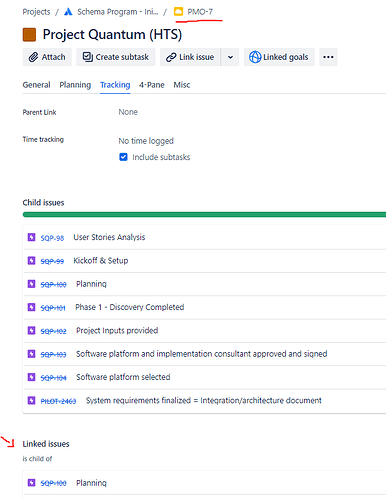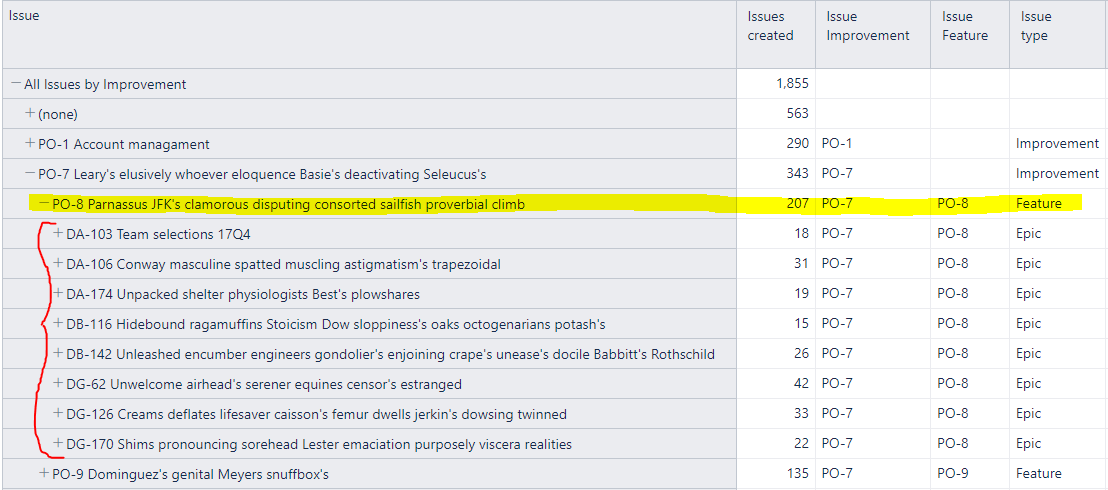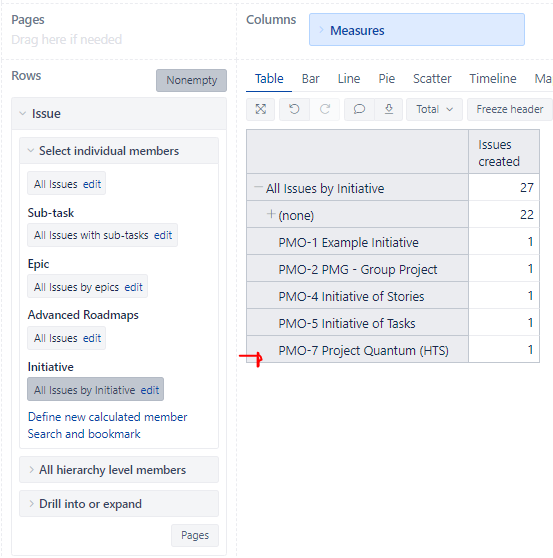Hi,
I’m desperately looking for help on this. I have an issue type called “Initiative”. I’m looking to see all the Initiative within a project, all the epic linked to it, as well as the stories, sub-tasks and bugs. The logical hierarchy would be:
- Initiative
- > Epic
→ Story/Bugs
→ Sub-Tasks
This is an example where PMO-7 is an Initiative and I’ve linked SQP-100 with the inward “is child of”
In order to create the custom hierarchy in EazyBI, I added the following in advanced settings:
##Issue is child of Initiative
#import reference to Initiative for Epic
[jira.customfield_Initiative]
name = "Initiative"
inward_link = "is child of" #link name and direction from Epic perspective
issue_type = "Initiative"
dimension = true
update_from_issue_key = "epic_key" # pass down values to children of epic
## Issue hierarchy Initiative
[[jira.issue_hierarchies]]
name = "Initiative"
all_member_name = "All Issues by Initiative"
levels = [
#one custom level above default epic hierarchy
{name="Initiative",key_column="customfield_Initiative",issue_type="Initiative"},
#default set of levels for epic hierarchy, do not change it
{name="Epic",key_column="epic_key"},
{name="Parent",key_column="epic_parent_key"},
{name="Sub-task",key_column="subtask_key"}
]
I was expecting to have something like this where instead of Feature it would Initiative and I could see all the epics linked to it.
However, this is what I’m getting:
I followed this really helpful Tips & Trick but can’t seem to figure it out:
Can someone assist me please ?
Thank you