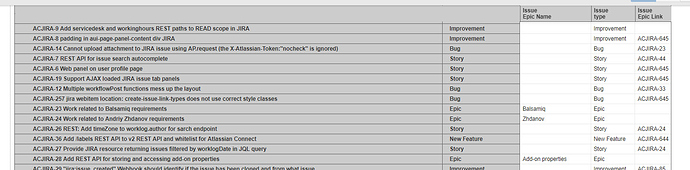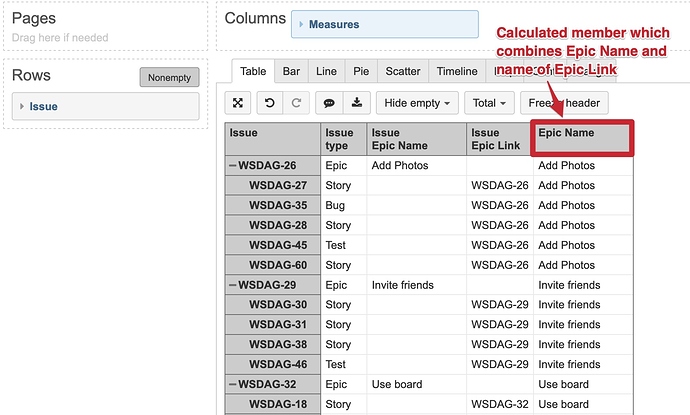Hi, this question was solved, and my question is based on this+ an extra problem.
I want to Display the Epic Name, but my Rows are from another Dimension.
I have tried this (just in the beginning…actual it was a “count” , so ists nurmeric oriented:
nonzero(Aggregate(
Filter (Descendants([Buchungsknoten].CurrentMember,[Issue].[Issue]),
([Measures].[Epic Name],
[Buchungsknoten].Currenthierarchy.DefaultMember)>0 and
DefaultContext((
[Measures].[Epic Name],
[Buchungsknoten].CurrentHierarchyMember,
[Issue.Epic].[Parent].GetMemberbyKey([Issue].CurrentHierarchyMember.key).Parent,
[Issue type].[Epic]
)) >=0
)
))
Someone got an Idea?
{
“cube_name”: “Issues”,
“cube_reports”: [ {
“name”: “Test_Buchungsknoten_als_Key1”,
“result_view”: “table”,
“definition”: {“columns”:{“dimensions”:[{“name”:“Measures”,“selected_set”:["[Measures].[Einheiten_2]","[Measures].[Einheiten angelegt ]","[Measures].[Einheiten geschlossen ]","[Measures].[Einheiten verbleibend ]","[Measures].[Delta Einheiten ]","[Measures].[Geschätzter Anteil am Gesamtbudget]","[Measures].[Verkaufsbetrag_1]","[Measures].[Std. benötigt dez.]","[Measures].[Restbudget ]","[Measures].[Tage verbleibend ]"],“members”:[]}]},“rows”:{“dimensions”:[{“name”:“Buchungsknoten”,“selected_set”:["[Buchungsknoten].[All Buchungsknotens]"],“members”:[{“depth”:0,“name”:“All Buchungsknotens”,“full_name”:"[Buchungsknoten].[All Buchungsknotens]",“drillable”:true,“type”:“all”,“expanded”:true,“drilled_into”:false,“removed”:true},{“depth”:1,“name”:"(none)",“full_name”:"[Buchungsknoten].[(none)]",“removed”:true,“parent_full_name”:"[Buchungsknoten].[All Buchungsknotens]"}],“bookmarked_members”:[]}],“nonempty_crossjoin”:true},“pages”:{“dimensions”:[]},“options”:{},“view”:{“current”:“table”,“maximized”:false,“table”:{“cell_formatting”:{"[Measures].[Restbudget ]":[{“max”:“0”,“background_color”:"#DA8D98"},{“min”:“0”,“background_color”:"#B5CA92"}]},“freeze_header”:false}}}
} ],
“calculated_members”: [{“name”:“Issue Buchungsknoten”,“dimension”:“Measures”,“formula”:"[Issue].CurrentHierarchyMember.get(‘Buchungsknoten’)",“format_string”:"",“annotations”:{“group”:“Issue properties”,“predefined”:true}},{“name”:“Geschätzter Anteil am Gesamtbudget”,“dimension”:“Measures”,“formula”:“CoalesceEmpty([Measures].[Anteil am Gesamtbudget], 0)”,“format_string”:"##,##.00 €"},{“name”:“Einheiten_2”,“dimension”:“Measures”,“formula”:“CoalesceEmpty([Measures].[Einheiten], 0)”,“format_string”:""},{“name”:“Einheiten angelegt “,“dimension”:“Measures”,“formula”:“nonzero(count(\n Filter (Descendants([Issue].CurrentMember,[Issue].[Issue]),\n ([Measures].[Issues created],\n [Buchungsknoten].Currenthierarchy.DefaultMember)\u003e0 and \n DefaultContext((\n [Measures].[Issues created],\n [Buchungsknoten].CurrentHierarchyMember,\n [Issue.Epic].[Parent].GetMemberbyKey([Issue].CurrentHierarchyMember.key).Parent,\n [Issue type].[Epic]\n )) \u003e=0\n )\n))”,“format_string”:””},{“name”:“Einheiten geschlossen “,“dimension”:“Measures”,“formula”:“Sum(\n Filter(\n Descendants([Issue].CurrentHierarchyMember,[Issue].[Issue]),\n Not IsEmpty([Measures].[Issue Buchungsknoten])\n AND\n ([Measures].[Issues closed],\n [Buchungsknoten].DefaultMember)\u003e0\n AND\n Not IsEmpty([Issue].CurrentHierarchyMember.get(‘Closed at’))\n AND\n DefaultContext((\n [Measures].[Issues created],\n [Buchungsknoten].CurrentMember,\n [Issue.Epic].[Parent].GetMemberbyKey([Issue].CurrentHierarchyMember.key).Parent,\n [Issue type].[Epic]\n )) \u003e=0\n ),([Measures].[Issues closed],[Buchungsknoten].DefaultMember)\n)\n”,“format_string”:””},{“name”:“Einheiten verbleibend “,“dimension”:“Measures”,“formula”:”[Measures].[Einheiten angelegt ] - [Measures].[Einheiten geschlossen ]”,“format_string”:""},{“name”:“Delta Einheiten “,“dimension”:“Measures”,“formula”:”[Measures].[Einheiten_2] -\n[Measures].[Einheiten angelegt ]\n”,“format_string”:""},{“name”:“Restbudget “,“dimension”:“Measures”,“formula”:”[Measures].[Geschätzter Anteil am Gesamtbudget] -\n[Measures].[Verkaufsbetrag_1]t]”,“format_string”:""},{“name”:“Tage verbleibend “,“dimension”:“Measures”,“formula”:”[Measures].[Restbudget ] /980”,“format_string”:"#,##0"}]
}