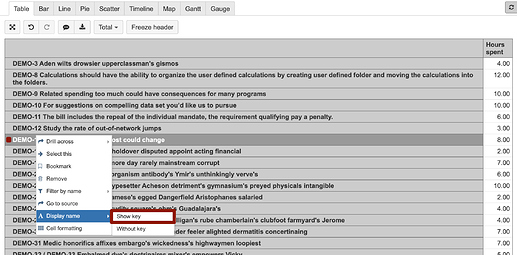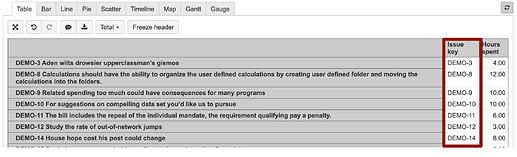Is the issue key not available as its own field anywhere in eazyBI? (i.e. Defect-xxxx, etc)
It looks like it’s merged into the issue name/summary.
Hi @cl8855,
There are 2 ways how you can show only Issue key in the eazyBI report.
-
You can use a built-in option Display name. Click on any issue name in a row, select option Display name , and then option Show key (see picture below).
 Note this option is available starting from eazyBI for Jira server version 4.5.0 .
Note this option is available starting from eazyBI for Jira server version 4.5.0 .
-
You can create a new calculated measure (in Measures) with the following formula what return issue key for the current member.
[Issue].CurrentMember.Key
It will look like this:
kind regards,
Gerda / support@eazybi.com
1 Like
When I use [Issue].CurrentMember.Key as User defined measure then I get always 0 displayed
What am I doing wrong ?
Best regards
Peter
I found the issue -
[Issue].CurrentHierarchyMember.Key
works well
1 Like